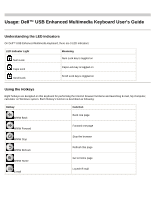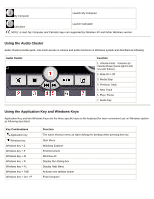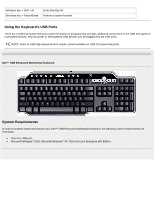Dell TH836 User Guide - Page 3
Using the Keyboard's USB Ports, System Requirements - usb keyboard
 |
View all Dell TH836 manuals
Add to My Manuals
Save this manual to your list of manuals |
Page 3 highlights
Windows key + Shift + M Windows key + Pause/Break Undo Minimize All Perform a system function Using the Keyboard's USB Ports There are 2 USB Full-speed Hub ports under the bottom of keyboard that provides additional connections to the USB Full-speed or Low-speed devices. Any low-power or self-powered USB devices can be plugged into the USB ports. NOTE: Some of USB High-Speed devices maybe cannot workable on USB Full-speed Hub ports. Dell™ USB Enhanced Multimedia Keyboard System Requirements In order to properly install and operate your Dell™ USB Enhanced Multimedia Keyboard, the following system requirements are necessary: • One free USB port • Microsoft Windows® 2000, Microsoft Windows® XP, Red Hat Linux Enterprise WS Edition sn EB19

Windows key + Shift + M
Undo Minimize All
Windows key + Pause/Break
Perform a system function
Using the Keyboard's USB Ports
There are 2 USB Full-speed Hub ports under the bottom of keyboard that provides additional connections to the USB Full-speed or
Low-speed devices. Any low-power or self-powered USB devices can be plugged into the USB ports.
NOTE: Some of USB High-Speed devices maybe cannot workable on USB Full-speed Hub ports.
Dell™ USB Enhanced Multimedia Keyboard
System Requirements
In order to properly install and operate your Dell™ USB Enhanced Multimedia Keyboard, the following system requirements are
necessary:
•
One free USB port
•
Microsoft Windows
®
2000, Microsoft Windows
®
XP, Red Hat Linux Enterprise WS Edition
sn EB19