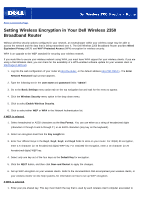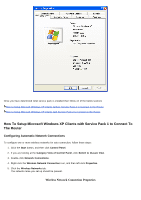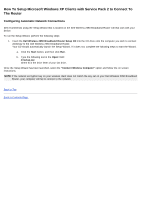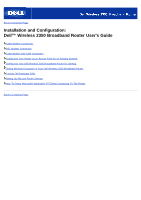Dell TrueMobile 2350 Dell Wireless 2350 Broadband Router User's Guide - Page 94
Sharing, Share
 |
View all Dell TrueMobile 2350 manuals
Add to My Manuals
Save this manual to your list of manuals |
Page 94 highlights
6. Follow the on-screen instructions to complete. Sharing files You can share files on your computer so that users on other computers on your network can view them. 1. In Microsoft Windows Explorer, right-click on the file, folder, or drive letter you wish to share and left-click Sharing. 2. Click Share As. 3. Type a name for the share and follow the on-screen instructions to complete. Back to Contents Page

6. Follow the on-screen instructions to complete.
Sharing files
You can share files on your computer so that users on other computers on your network can view them.
1. In Microsoft Windows Explorer, right-click on the file, folder, or drive letter you wish to share and left-click
Sharing
.
2. Click
Share As
.
3. Type a name for the share and follow the on-screen instructions to complete.
Back to Contents Page