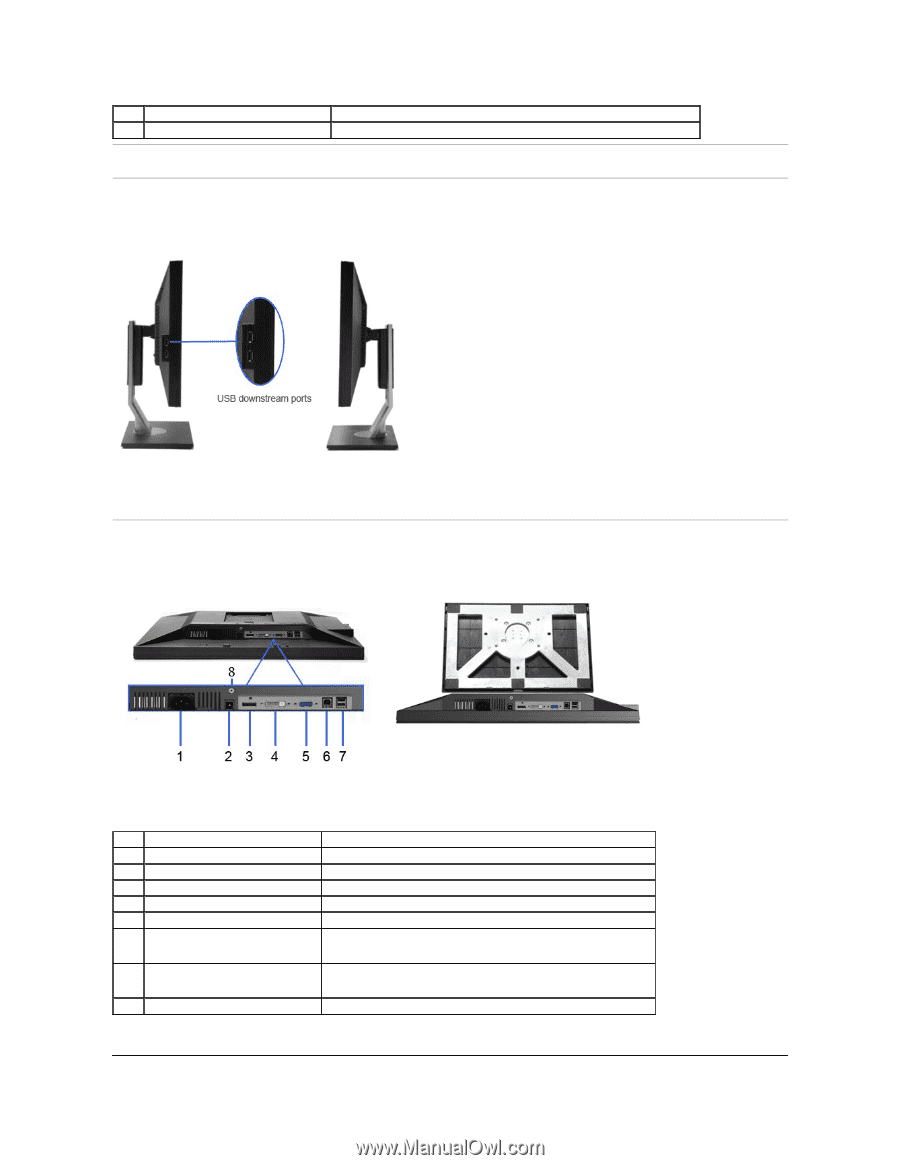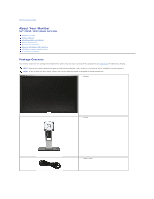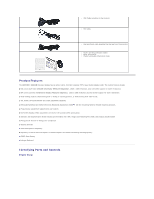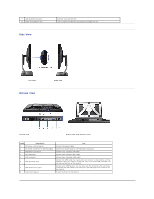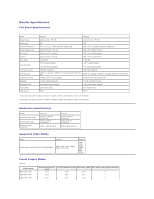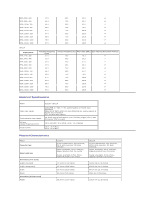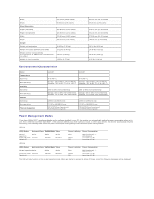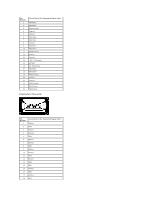Dell U2211H User's Guide - Page 5
Side View, Bottom View - usb
 |
View all Dell U2211H manuals
Add to My Manuals
Save this manual to your list of manuals |
Page 5 highlights
7 USB downstream ports 8 Cable management slot Side View Connect your USB devices. Use to organize cables by placing them through the slot. Left view Bottom View Right view Bottom view Bottom view with monitor stand Label Description Use 1 AC power cord connector Connect the power cable 2 DC power connector for Dell Soundbar. Connect the power cord for the soundbar (optional) 3 DisplayPort connector Connect your computer DP cable 4 DVI connector Connect your computer DVI cable 5 VGA connector Connect your computer VGA cable 6 USB upstream port Connect the USB cable that came with your monitor to the monitor and the computer. Once this cable is connected, you can use the USB connectors on the side and bottom of the monitor. 7 USB downstream ports Connect your USB devices. You can only use this connector after you have connected the USB cable to the computer and USB upstream connector on the monitor. 8 Stand lock feature To lock the Stand to the Monitor