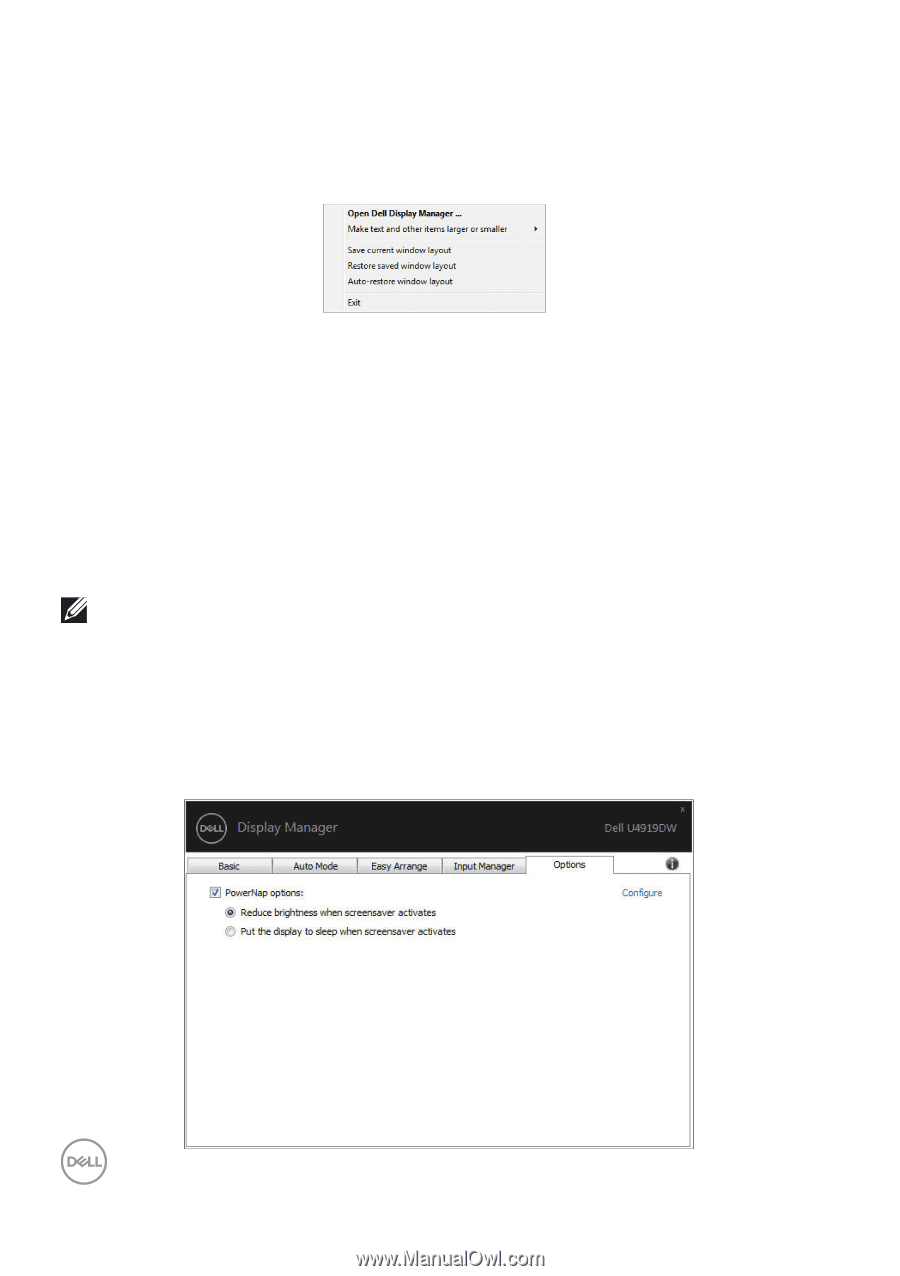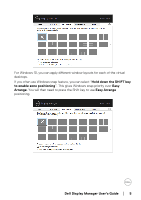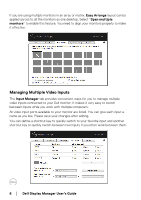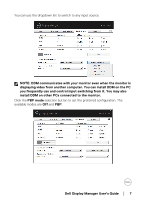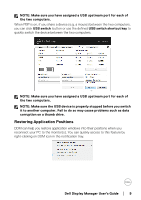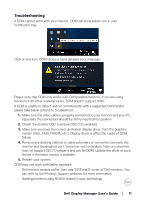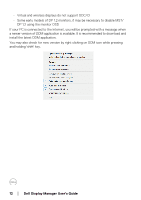Dell U4919DW Display Manager Users Guide - Page 10
Applying Energy Conservation Features, Auto-restore window layout
 |
View all Dell U4919DW manuals
Add to My Manuals
Save this manual to your list of manuals |
Page 10 highlights
If you choose "Auto-restore window layout", your application windows' positions are tracked and remembered by DDM. DDM automatically puts the application windows into their original positions when you reconnect your PC to your monitor(s). If you want to go back to a favorite layout after you have moved the application windows around, you can first "Save current window layout" and later "Restore saved window layout". You may use monitors with different models or resolutions in your daily routine, and you may apply different window layouts on them. DDM is able to know the monitor you have reconnected and restore application positions accordingly. In case you need to replace a monitor in a monitor matrix configuration, you can save the window layout before replacement and restore the layout after a new monitor is installed. NOTE: You should keep your applications running in order to benefit from this feature. DDM doesn't launch applications. Applying Energy Conservation Features On supported Dell models, an Options tab is available that provides PowerNap energy conservation options. You can choose to set the monitor's brightness to the minimum level, or to put the monitor to sleep when the screensaver is activated. 10 │ Dell Display Manager User's Guide