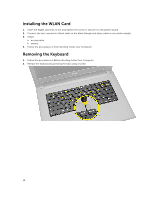Dell Vostro 14 Owners Manual - Page 21
Installing the Input/Output (I/O) Board, Removing the Speakers
 |
View all Dell Vostro 14 manuals
Add to My Manuals
Save this manual to your list of manuals |
Page 21 highlights
3. Disconnect the I/O board cable and lift the I/O board from the computer. Installing the Input/Output (I/O) Board 1. Insert the I/O board into the chassis. 2. Connect the I/O board cable to the system board. 3. Install: a. palmrest assembly b. keyboard c. memory module d. hard drive e. WLAN card f. access panel g. optical-disk drive h. battery 4. Follow the procedures in After Working Inside Your Computer. Removing the Speakers 1. Follow the procedures in Before Working Inside Your Computer. 2. Remove: a. battery b. optical- disk drive c. access panel d. hard drive e. memory module f. keyboard g. palmrest assembly 21

3.
Disconnect the I/O board cable and lift the I/O board from the computer.
Installing the Input/Output (I/O) Board
1.
Insert the I/O board into the chassis.
2.
Connect the I/O board cable to the system board.
3.
Install:
a.
palmrest assembly
b.
keyboard
c.
memory module
d.
hard drive
e.
WLAN card
f.
access panel
g.
optical-disk drive
h.
battery
4.
Follow the procedures in
After Working Inside Your Computer
.
Removing the Speakers
1.
Follow the procedures in
Before Working Inside Your Computer
.
2.
Remove:
a.
battery
b.
optical– disk drive
c.
access panel
d.
hard drive
e.
memory module
f.
keyboard
g.
palmrest assembly
21