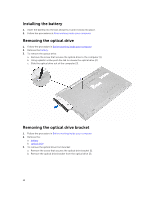Dell Vostro 15 3565 Owners Manual - Page 18
Installing the base cover, Turn the computer over.
 |
View all Dell Vostro 15 3565 manuals
Add to My Manuals
Save this manual to your list of manuals |
Page 18 highlights
4. To remove the base cover: a. Remove the screws that secure the base cover to the computer [1]. b. Pry the edges of base cover and lift it to remove it from computer [2]. Installing the base cover 1. Align the base cover with the screw holders on the computer. 2. Press the edges of the cover until it clicks into place. 3. Tighten the screws to secure the base cover to the computer. 4. Turn the computer over. 5. Open the computer and connect the optical drive connector to the system board. 6. Tighten the screws to secure the base cover to the palmrest. 7. Install the: a. keyboard 18

4.
To remove the base cover:
a.
Remove the screws that secure the base cover to the computer [1].
b.
Pry the edges of base cover and lift it to remove it from computer [2].
Installing the base cover
1.
Align the base cover with the screw holders on the computer.
2.
Press the edges of the cover until it clicks into place.
3.
Tighten the screws to secure the base cover to the computer.
4.
Turn the computer over.
5.
Open the computer and connect the optical drive connector to the system board.
6.
Tighten the screws to secure the base cover to the palmrest.
7.
Install the:
a.
keyboard
18