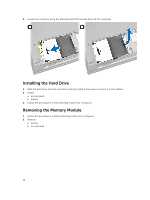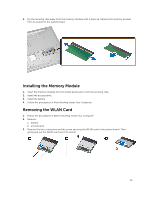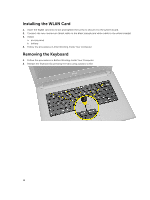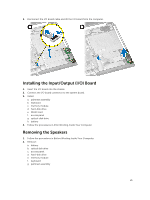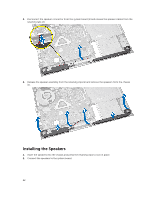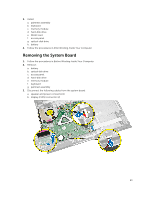Dell Vostro 3446 Dell Vostro 14 3446 Owners Manual - Page 18
Removing the Palmrest
 |
View all Dell Vostro 3446 manuals
Add to My Manuals
Save this manual to your list of manuals |
Page 18 highlights
Removing the Palmrest 1. Follow the procedures in Before Working Inside Your Computer. 2. Remove the battery. 3. Remove the keyboard. 4. Turn the computer over and remove the screws at the base of the computer. Then, release the tabs securing the base cover. 5. Turn the computer over and remove the screws from inside the keyboard cavity. Then, disconnect the touchpad and power connectors. 18
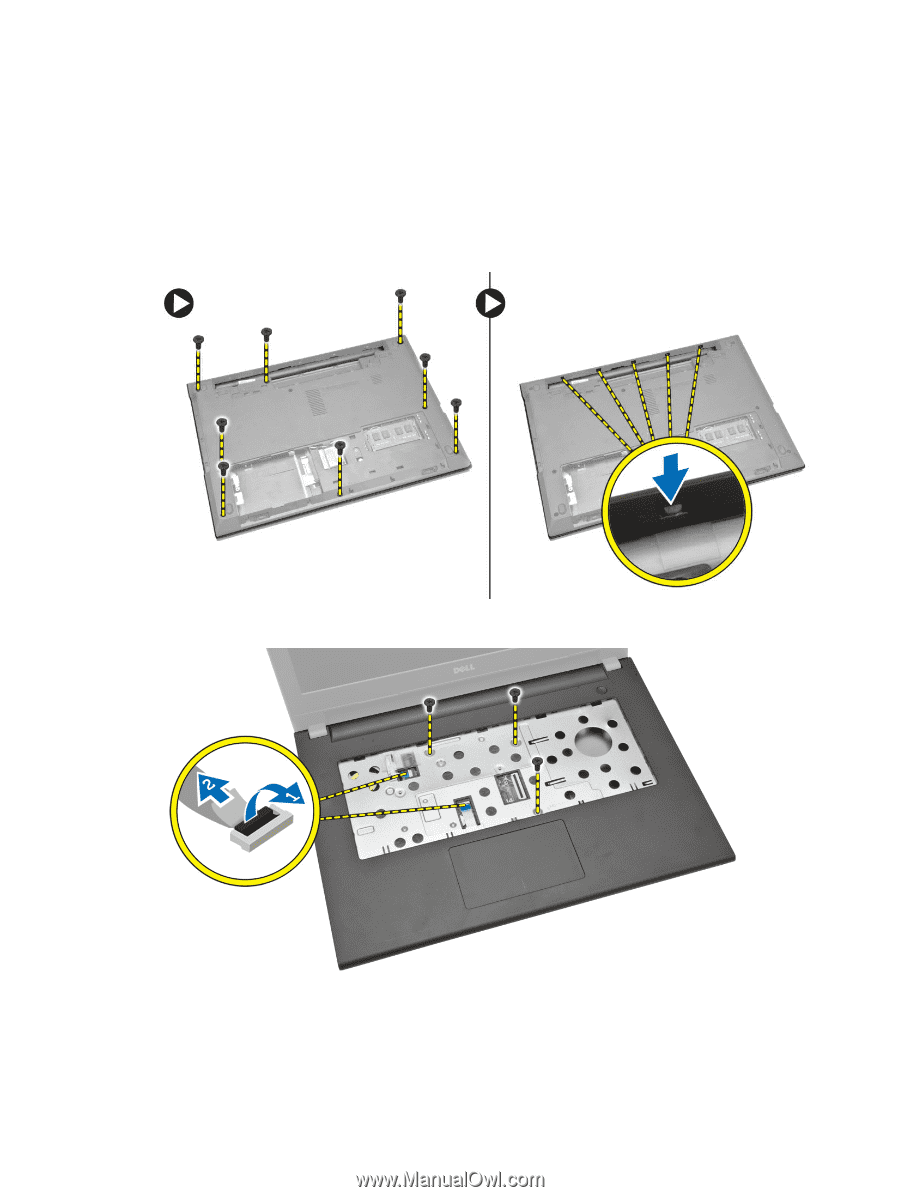
Removing the Palmrest
1.
Follow the procedures in
Before Working Inside Your Computer
.
2.
Remove the battery.
3.
Remove the keyboard.
4.
Turn the computer over and remove the screws at the base of the computer. Then, release the tabs
securing the base cover.
5.
Turn the computer over and remove the screws from inside the keyboard cavity. Then, disconnect
the touchpad and power connectors.
18