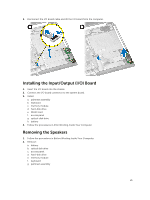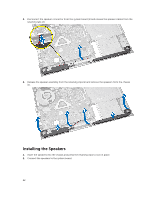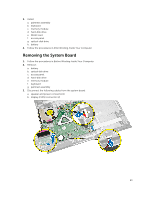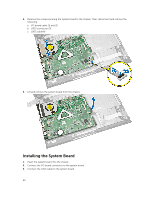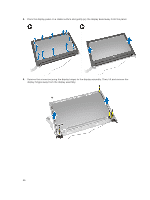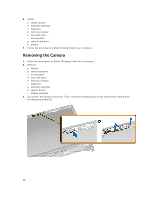Dell Vostro 3446 Dell Vostro 14 3446 Owners Manual - Page 24
Installing the System Board, Lift and remove the system board from the chassis.
 |
View all Dell Vostro 3446 manuals
Add to My Manuals
Save this manual to your list of manuals |
Page 24 highlights
4. Remove the screws securing the system board to the chassis. Then, disconnect and remove the following: a. I/O board cable (1) and (2) b. LVDS connector (3) c. LVDS cable(4) 5. Lift and remove the system board from the chassis. Installing the System Board 1. Insert the system board into the chassis. 2. Connect the I/O board connector to the system board. 3. Connect the LVDS cable to the system board. 24
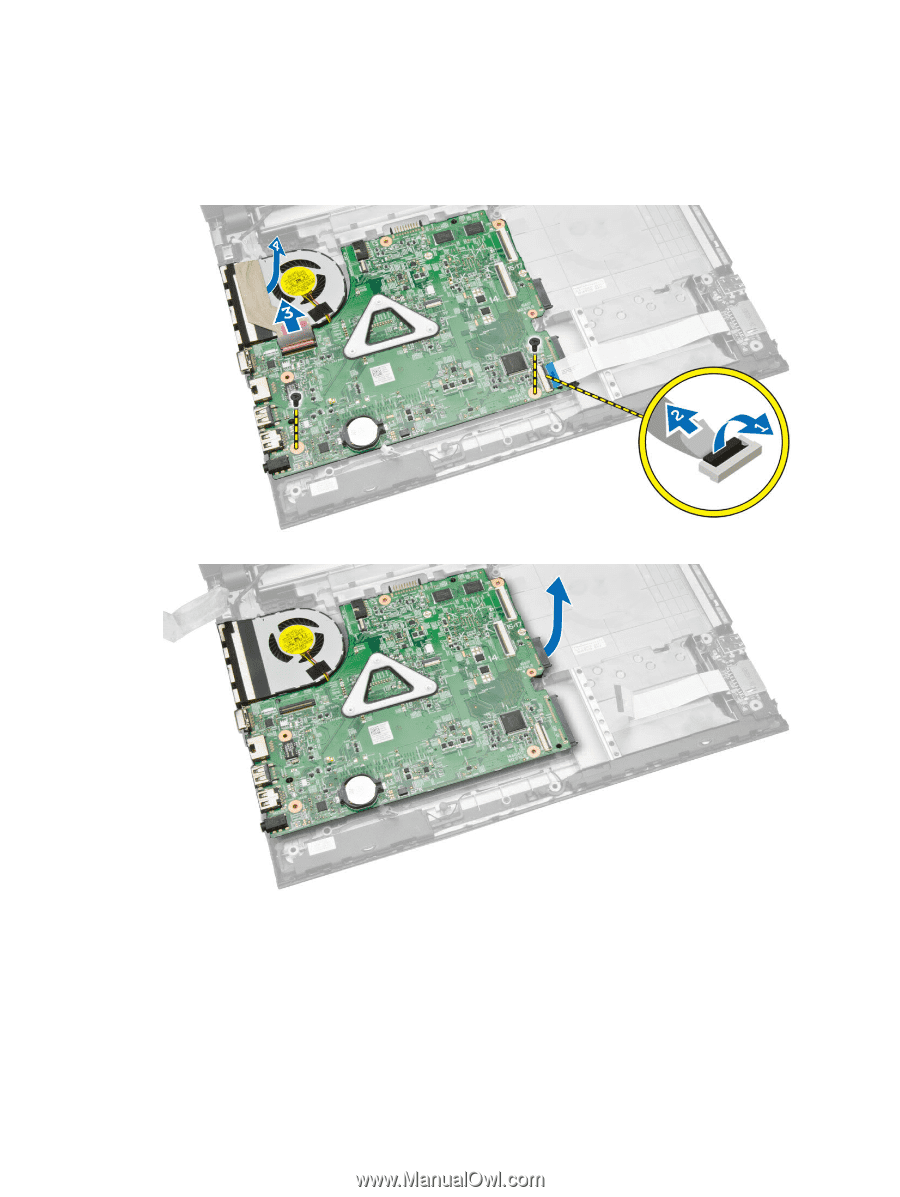
4.
Remove the screws securing the system board to the chassis. Then, disconnect and remove the
following:
a.
I/O board cable (1) and (2)
b.
LVDS connector (3)
c.
LVDS cable(4)
5.
Lift and remove the system board from the chassis.
Installing the System Board
1.
Insert the system board into the chassis.
2.
Connect the I/O board connector to the system board.
3.
Connect the LVDS cable to the system board.
24