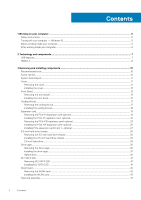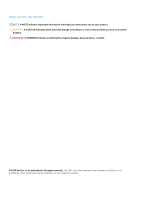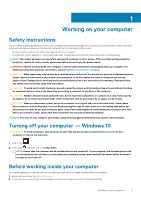1 Working on your computer
............................................................................................................
5
Safety instructions
................................................................................................................................................................
5
Turning off your computer — Windows 10
.......................................................................................................................
5
Before working inside your computer
.................................................................................................................................
5
After working inside your computer
....................................................................................................................................
6
2 Technology and components
.........................................................................................................
7
USB features
..........................................................................................................................................................................
7
HDMI 1.4
..................................................................................................................................................................................
8
3 Removing and installing components
............................................................................................
10
Recommended tools
............................................................................................................................................................
10
Screw size list
.......................................................................................................................................................................
10
System board layout
.............................................................................................................................................................
11
Cover
......................................................................................................................................................................................
11
Removing the cover
........................................................................................................................................................
11
Installing the cover
.........................................................................................................................................................
13
Front Bezel
............................................................................................................................................................................
13
Removing the front bezel
..............................................................................................................................................
13
Installing the front bezel
................................................................................................................................................
15
Cooling shroud
......................................................................................................................................................................
17
Removing the cooling shroud
........................................................................................................................................
17
Installing the cooling shroud
..........................................................................................................................................
18
Expansion card
.....................................................................................................................................................................
19
Removing the PCIe X1 expansion card-optional
.........................................................................................................
19
Installing the PCIe X1 expansion card–optional
..........................................................................................................
21
Removing the PCIe X16 expansion card–optional
.....................................................................................................
23
Installing the PCIe X16 expansion card–optional
.......................................................................................................
25
Installing PCIe expansion card in slot 1– optional
.......................................................................................................
27
3.5-inch hard drive chassis
.................................................................................................................................................
30
Removing the 3.5-inch hard drive chassis
................................................................................................................
30
Installing the 3.5-inch hard drive chassis
...................................................................................................................
32
3.5-inch hard drive
........................................................................................................................................................
34
Drive cage
.............................................................................................................................................................................
36
Removing the drive cage
..............................................................................................................................................
36
Installing the drive cage
.................................................................................................................................................
37
Optical drive
...................................................................................................................................................................
39
M.2 SATA SSD
....................................................................................................................................................................
41
Removing M.2 SATA SSD
............................................................................................................................................
41
Installing M.2 SATA SSD
..............................................................................................................................................
41
WLAN card
...........................................................................................................................................................................
42
Removing the WLAN card
............................................................................................................................................
42
Installing the WLAN card
..............................................................................................................................................
43
Heat sink assembly
..............................................................................................................................................................
44
Contents
2
Contents