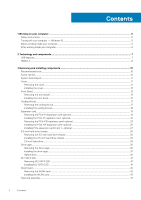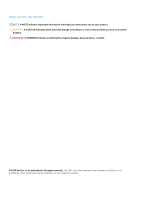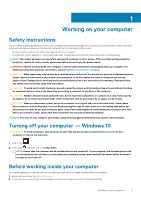Removing the heat sink assembly
...............................................................................................................................
44
Installing the heat sink assembly
..................................................................................................................................
46
Memory modules
.................................................................................................................................................................
48
Removing the memory module
....................................................................................................................................
48
Installing the memory module
......................................................................................................................................
49
Power switch
.......................................................................................................................................................................
50
Removing power switch
...............................................................................................................................................
50
Installing the power switch
...........................................................................................................................................
52
Power supply unit
................................................................................................................................................................
54
Removing the power supply unit PSU
........................................................................................................................
54
Installing the power supply unit PSU
...........................................................................................................................
57
Coin-cell battery
..................................................................................................................................................................
60
Removing the coin cell battery
....................................................................................................................................
60
Installing the coin cell battery
.......................................................................................................................................
61
Processor
..............................................................................................................................................................................
62
Removing the processor
...............................................................................................................................................
62
Installing the processor
.................................................................................................................................................
63
System board
.......................................................................................................................................................................
64
Removing the system board
........................................................................................................................................
64
Installing the system board
...........................................................................................................................................
69
TPM 2.0 installation
.......................................................................................................................................................
74
4 Troubleshooting
.........................................................................................................................
77
Enhanced Pre-Boot System Assessment — ePSA diagnostics
....................................................................................
77
Running the ePSA Diagnostics
.....................................................................................................................................
77
Diagnostics
............................................................................................................................................................................
77
Diagnostic error messages
.................................................................................................................................................
78
System error messages
.......................................................................................................................................................
81
5 Getting help
...............................................................................................................................
82
Contacting Dell
....................................................................................................................................................................
82
Contents
3