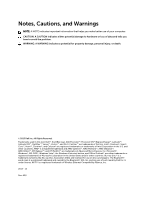Contents
1
Working on Your Computer
.................................................................................
5
Before Working Inside Your Computer
.............................................................................................
5
Recommended Tools
........................................................................................................................
6
Turning Off Your Computer
..............................................................................................................
6
After Working Inside Your Computer
................................................................................................
7
2
Removing and Installing Components
..............................................................
9
System Overview
...............................................................................................................................
9
Inside view
..................................................................................................................................
9
Removing The Cover
.......................................................................................................................
10
Installing The Cover
...................................................................................................................
10
Removing The Bezel
........................................................................................................................
10
Installing The Bezel
....................................................................................................................
11
Removing The Hard Drive
................................................................................................................
11
Installing The Hard Drive
...........................................................................................................
12
Removing The Optical Drive
...........................................................................................................
13
Installing The Optical Drive
.......................................................................................................
13
Removing The Card Reader
............................................................................................................
13
Installing The Card Reader
........................................................................................................
14
Removing The Memory
...................................................................................................................
14
Installing The Memory
...............................................................................................................
15
Removing The Heatsink
..................................................................................................................
15
Installing The Processor Heatsink
.............................................................................................
16
Removing The Processor
................................................................................................................
16
Installing The Processor
............................................................................................................
16
Removing The Expansion Cards
......................................................................................................
17
Installing The Expansion Card(s)
................................................................................................
17
Removing The Power Supply Unit (PSU)
.........................................................................................
17
Installing The Power Supply Unit (PSU)
.....................................................................................
19
Removing The Power Switch
..........................................................................................................
19
Installing The Power Switch
......................................................................................................
19
Removing The Input/Output (I/O) Panel
........................................................................................
20
Installing The Input/Output (I/O) Panel
....................................................................................
21
Removing The System Fan
..............................................................................................................
21
Installing The System Fan
..........................................................................................................
21
Removing The System Board
..........................................................................................................
21
Installing The System Board
......................................................................................................
22
System Board Components
............................................................................................................
23