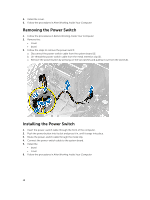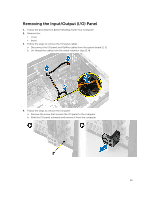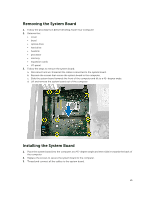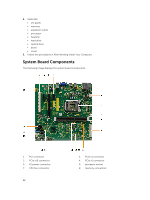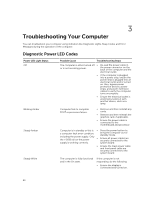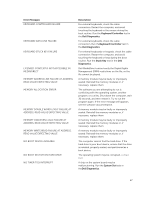Dell Vostro 3902 Dell Vostro 3900/3902 Owners Manual - Page 22
System Board Components, Follow the procedures in After Working Inside Your Computer.
 |
View all Dell Vostro 3902 manuals
Add to My Manuals
Save this manual to your list of manuals |
Page 22 highlights
4. Install the: • I/O panel • memory • expansion cards • processor • heatsink • hard drive • optical drive • bezel • cover 5. Follow the procedures in After Working Inside Your Computer. System Board Components The following image displays the system board components . 1. PCI connector 3. PCIe x16 connector 5. P2 power connector 7. CPU fan connector 22 2. PCIe x1 connector 4. PCIe x1 connector 6. processor socket 8. memory connectors
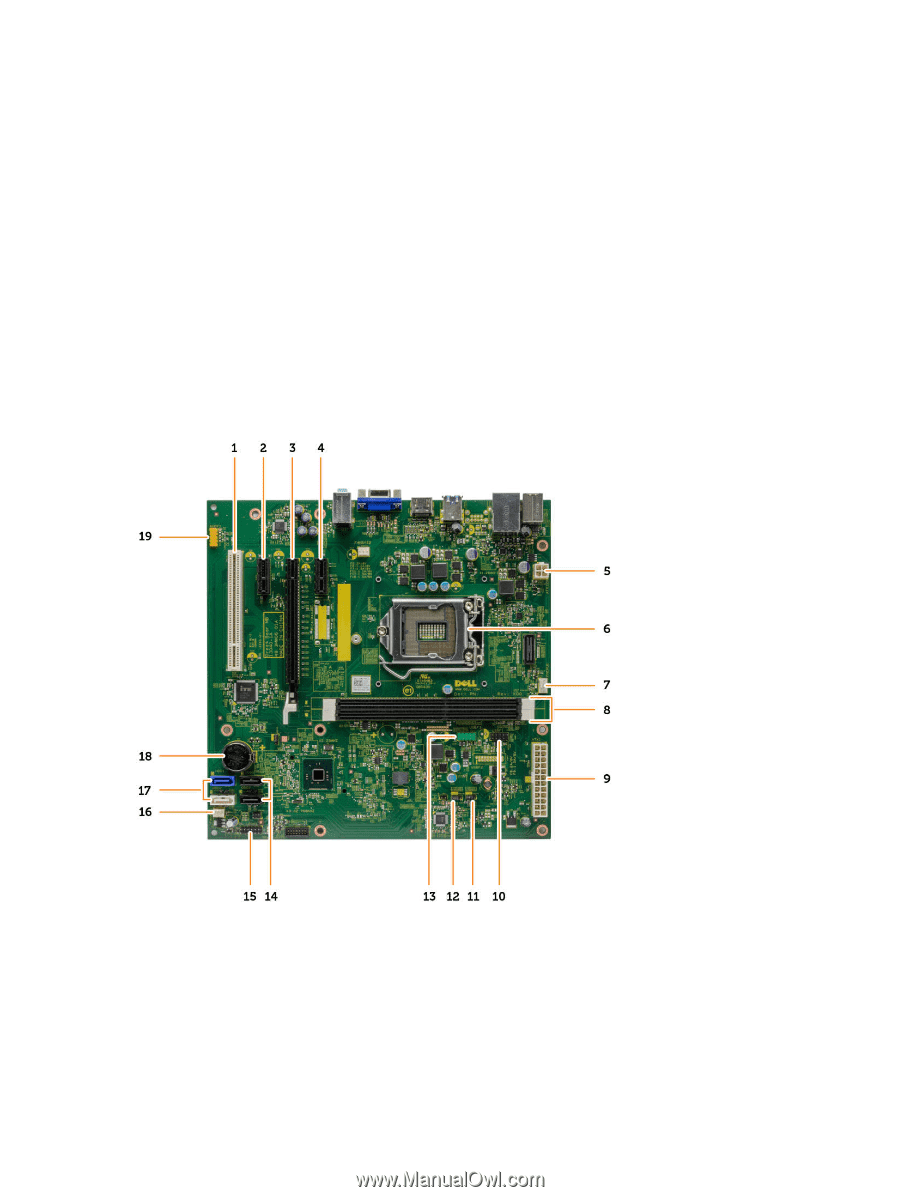
4.
Install the:
•
I/O panel
•
memory
•
expansion cards
•
processor
•
heatsink
•
hard drive
•
optical drive
•
bezel
•
cover
5.
Follow the procedures in After Working Inside Your Computer.
System Board Components
The following image displays the system board components .
1.
PCI connector
2.
PCIe x1 connector
3.
PCIe x16 connector
4.
PCIe x1 connector
5.
P2 power connector
6.
processor socket
7.
CPU fan connector
8.
memory connectors
22