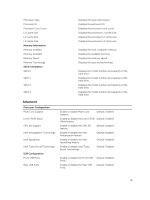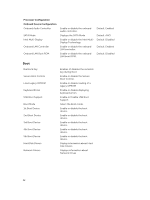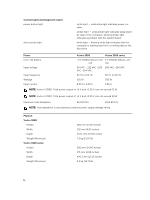Dell Vostro 3902 Dell Vostro 3900/3902 Owners Manual - Page 33
Power, Security, Exit, Enable or disable Auto Power On mode.
 |
View all Dell Vostro 3902 manuals
Add to My Manuals
Save this manual to your list of manuals |
Page 33 highlights
Power Wake up by Integrated LAN/WLAN AC Recovery Auto Power On Enable or disable Wake up by Integrated LAN/ WLAN Specifies the AC recovery mode. Enable or disable Auto Power On mode. Security Supervisor Password User Password Set Supervisor Password HDD Protection Specifies whether an administrator password has been assigned. Specifies whether a user password has been assigned. Allows you to change or delete the administrator password. Enable or disable HDD protection. Exit This section allows you to save, discard, and load default settings before exiting from System Setup. 33

Power
Wake up by Integrated LAN/WLAN
Enable or disable Wake up by Integrated LAN/
WLAN
AC Recovery
Specifies the AC recovery mode.
Auto Power On
Enable or disable Auto Power On mode.
Security
Supervisor Password
Specifies whether an administrator password has
been assigned.
User Password
Specifies whether a user password has been
assigned.
Set Supervisor Password
Allows you to change or delete the administrator
password.
HDD Protection
Enable or disable HDD protection.
Exit
This section allows you to save, discard, and load default settings before exiting from System Setup.
33