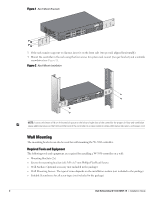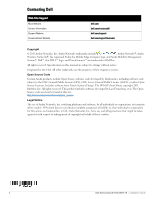Dell W-7030 MNT-19 Mounting Kit Installation Guide - Page 2
Wall Mounting
 |
View all Dell W-7030 manuals
Add to My Manuals
Save this manual to your list of manuals |
Page 2 highlights
Figure 1 Rack Mount Brackets 3. If the rack requires cage nut or clip nut, insert it on the front rails (two per rail, aligned horizontally). 4. Mount the controller in the rack using the four screws for system rack mount (two per bracket) and a suitable screwdriver (see Figure 2). Figure 2 Rack Mount Installation NOTE: Leave a minimum of 10 cm (4 inches) of space on the left and right side of the controller for proper air flow and ventilation. Leave additional space in the front and the back of the controller to access network cables, LED status indicators, and power cord. Wall Mounting The mounting brackets can also be used for wall mounting the W-7030 controller. Required Tools and Equipment The following tools and equipment are required for installing a W-7030 controller on a wall: Mounting Brackets (2x) Screws for mounting bracket (x8): M3 x 6.5 mm Phillips Flat Head Screws Wall Anchors: Optional accessory (not included in the package) Wall Mounting Screws: The type of screw depends on the installation surface (not included in the package) Suitable Screwdrivers for all screw types (not included in the package) 2 Dell Networking W-7030-MNT-19 | Installation Guide