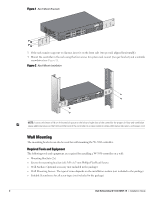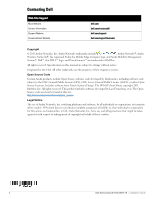Dell W-7030 MNT-19 Mounting Kit Installation Guide - Page 3
Installation Steps
 |
View all Dell W-7030 manuals
Add to My Manuals
Save this manual to your list of manuals |
Page 3 highlights
Installation Steps To install a W-7030 controller on a wall: NOTE: Ensure that the Ethernet ports are facing down when installing the W-7030 controller on a wall. 1. Fasten the mounting brackets over the mounting holes on the sides of the W-7030 controller using the eight screws for mounting bracket (four per bracket) and a suitable screwdriver (see Figure 3). Figure 3 Attaching the Wall Mount Brackets 2. After choosing a mounting location, mark the locations on the wall for the mounting holes. 3. Create the holes and insert wall anchors if the installation requires them. 4. Align the mounting bracket holes with the holes created in the wall (see Figure 4). Figure 4 Wall Mounting 5. Use appropriate screws to secure the W-7030 controller. Dell Networking W-7030-MNT-19 | Installation Guide 3