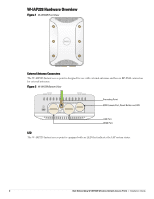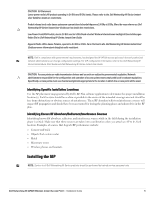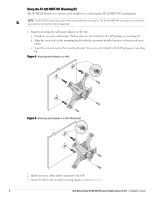Dell W-Series 228 W-IAP228 Instant Access Point Installation Guide - Page 4
Reset Button, Grounding Point, Before You Begin,
 |
View all Dell W-Series 228 manuals
Add to My Manuals
Save this manual to your list of manuals |
Page 4 highlights
Figure 3 Gigabit Ethernet Port Pin-Out 1000Base-T Gigabit Ethernet Port RJ-45 Female Pin-Out 1 2 3 4 5 6 7 8 Signal Name BI_DA+ BI_DABI_DB+ BI_DC+ BI_DCBI_DBBI_DD+ BI_DD- Function Bi-directional pair +A, PoE Negative Bi-directional pair -A, PoE Negative Bi-directional pair +B, PoE Positive Bi-directional pair +C, PoE Positive Bi-directional pair -C, PoE Positive Bi-directional pair -B, PoE Positive Bi-directional pair +D, PoE Negative Bi-directional pair -D, PoE Negative Reset Button The reset button can be used to return the IAP to factory default settings. To reset the IAP: 1. Power off the IAP. 2. Press and hold the reset button using a small, narrow object, such as a paperclip. 3. Power-on the IAP without releasing the reset button. The system LED will flash within 5 seconds. 4. Release the reset button. The system LED will flash again within 15 seconds indicating that the reset is completed. The IAP will now continue to boot with the factory default settings. Grounding Point Always remember to protect the IAP by installing grounding lines. The ground connection must be complete before connecting power to the IAP enclosure. Figure 4 W-IAP228 Rear View Before You Begin CAUTION: To meet regulatory restrictions, the access point must be professionally installed. CAUTION: FCC Statement: Improper termination of access points installed in the United States configured to non-US model controllers will be in violation of the FCC grant of equipment authorization. Any such willful or intentional violation may result in a requirement by the FCC for immediate termination of operation and may be subject to forfeiture (47 CFR 1.80). 4 Dell Networking W-IAP228 Wireless Instant Access Point | Installation Guide