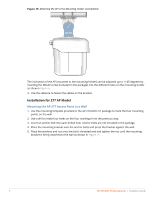Dell W-Series 277 AP-270-MNT-H1 Horizontal Mounting Kit Installation Guide - Page 6
Installation for 277 AP Model, Mounting the AP-277 Access Point to a Wall
 |
View all Dell W-Series 277 manuals
Add to My Manuals
Save this manual to your list of manuals |
Page 6 highlights
Figure 10 Attaching the AP to the Mounting Holder (Completed) The inclination of the AP (mounted to the mounting holder) can be adjusted up to +/-45 degrees by inserting the M6x20 screw (included in the package) into the different holes on the mounting holder as show in Figure 6. 4. Use the cable tie to fasten the cables on the bracket. Installation for 277 AP Model Mounting the AP-277 Access Point to a Wall 1. Use the mounting template provided in the AP-270-MNT-H1 package to mark the four mounting points on the wall. 2. Use a drill to make four holes on the four markings from the previous step. 3. Insert an anchor bolt into each drilled hole. Anchor bolts are not included in the package. 4. Place the mounting bracket over the anchor bolts and press the bracket against the wall. 5. Place the washers and nut onto the bolt's threaded end and tighten the nut until the mounting bracket is firmly attached to the wall as shown in Figure 11. 6 AP-270-MNT-H1 Mounting Kit | Installation Guide