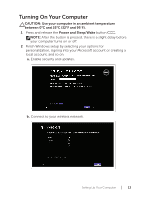Dell XPS 18 1820 Users Manual - Page 9
Accessories
 |
View all Dell XPS 18 1820 manuals
Add to My Manuals
Save this manual to your list of manuals |
Page 9 highlights
Accessories ∞∞ Power adapter and cable - Provides power to your computer and charges the battery. ∞∞ USB to ethernet adapter (sold separately) - Allows you to connect a RJ45 (network) cable to your computer using a USB port. ∞∞ Powered stand (sold separately) - Allows your computer to be placed upright. It also allows adjusting the viewing angle and charges the battery. Accessories │ 9

Accessories
│
9
Accessories
∞
Power adapter and cable
— Provides power to your computer
and charges the battery.
∞
USB to ethernet adapter (sold separately)
— Allows you to
connect a RJ45 (network) cable to your computer using a
USB port.
∞
Powered stand (sold separately)
— Allows your computer to be
placed upright. It also allows adjusting the viewing angle and
charges the battery.