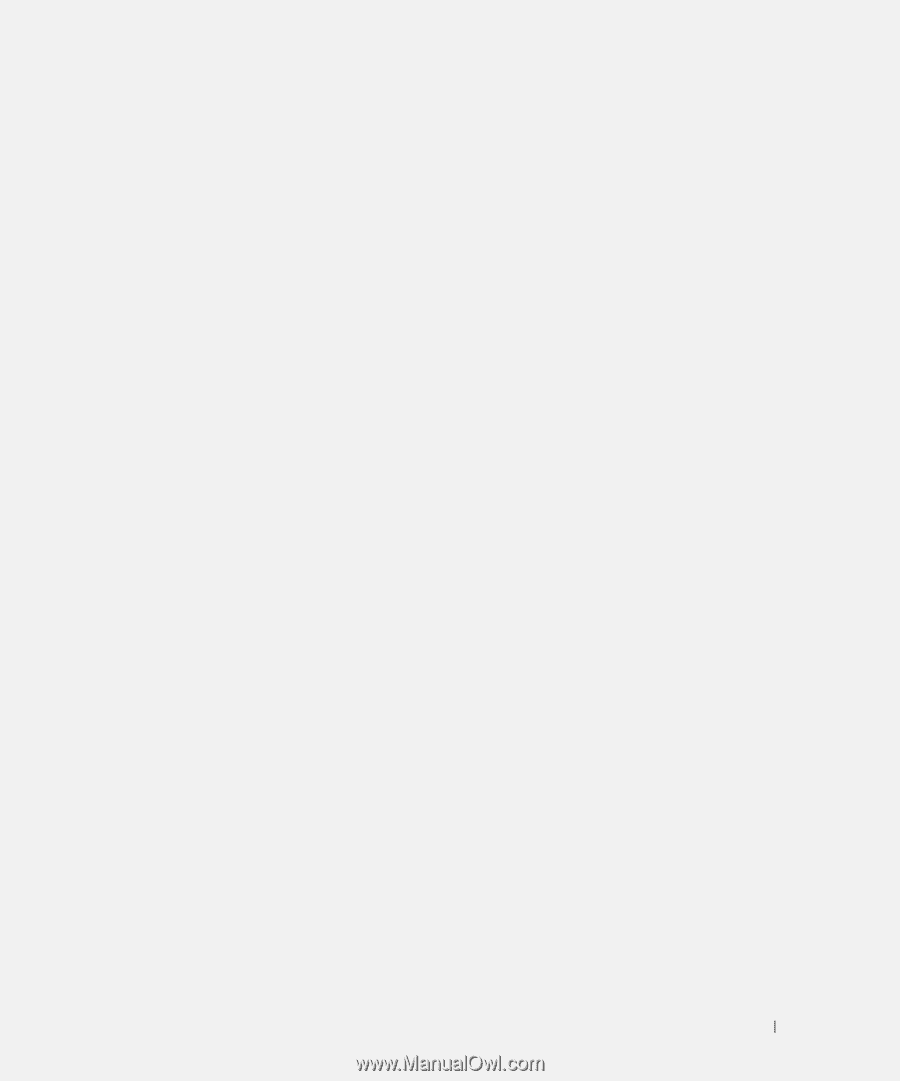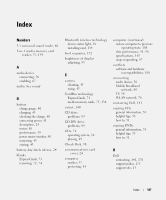Dell XPS M1210 Owner's Manual - Page 191
Files and Settings Transfer, Device Driver Rollback - video driver windows 7
 |
View all Dell XPS M1210 manuals
Add to My Manuals
Save this manual to your list of manuals |
Page 191 highlights
T technical specifications, 163 technical support policy, 175 telephone numbers, 141 touch pad buttons, 19 customizing, 38 description, 19 problems, 103 tracking software protecting your computer, 84 transferring information to a new computer, 26 traveling with the computer, 139-140 troubleshooting conflicts, 108 Dell Diagnostics, 85 Dell Support Utility, 88 Hardware Troubleshooter, 108 Help and Support Center, 13 restore computer to previous operating state, 108 See also problems TV connecting, 56 enabling display settings, 68 U uninterruptible power supply. See UPS UPS, 30 USB connectors, 20 V video connector, 22 problems, 104 video controller configuration determining what controller is installed, 15 volume adjusting, 103 See also media control buttons W warranty information, 11 Wi-Fi Catcher light light states, 21 See also wireless switch Wi-Fi Catcher Network Locator, 82 Windows Firewall, 82 Windows XP Device Driver Rollback, 106 enabling display settings for a TV, 68 Files and Settings Transfer Wizard, 26 Hardware Troubleshooter, 108 Help and Support Center, 13 hibernate mode, 42 Program Compatibility Wizard, 97 reinstalling, 14, 108 standby mode, 41 System Restore, 108 wireless switch description, 20 scanning for networks, 82 wizards Files and Settings Transfer Wizard, 26 Program Compatibility Wizard, 97 WLAN about, 76 card, installing, 124 See also wireless switch WWAN. See Mobile Broadband Index 191