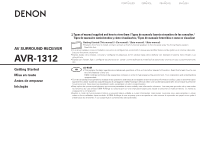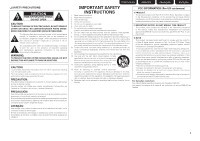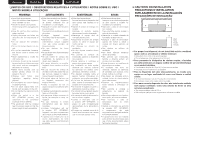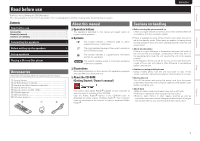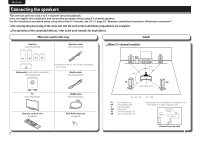Denon AVR-1312 Getting Started Guide
Denon AVR-1312 Manual
 |
UPC - 883795002011
View all Denon AVR-1312 manuals
Add to My Manuals
Save this manual to your list of manuals |
Denon AVR-1312 manual content summary:
- Denon AVR-1312 | Getting Started Guide - Page 1
PORTUGUÊS ESPAÑOL FRANÇAIS ENGLISH AV SURROUND RECEIVER AVR-1312 Getting Started Mise en route Antes de empezar Iniciação n Types of manual supplied and how to view them / Types de manuels fournis et manière de les consulter / Tipos de manuales suministrados y cómo visualizarlos / Tipos de - Denon AVR-1312 | Getting Started Guide - Page 2
- Denon AVR-1312 | Getting Started Guide - Page 3
(OR BACK). NO USER-SERVICEABLE PARTS INSIDE. REFER SERVICING TO QUALIFIED SERVICE PERSONNEL. instructions contained in this manual, meets FCC requirements. Modification not expressly approved by DENON may void your authority, granted by the FCC, to use the product. 3. NOTE This product has been tested - Denon AVR-1312 | Getting Started Guide - Page 4
such as newspapers, tablecloths or curtains. • Naked flame sources such as lighted candles should not be placed on the unit. • Observe and follow local est sur la position OFF (STANDBY), l'appareil n'est pas complètement déconnecté du SECTEUR (MAINS). • L'appareil sera installé près de la source - Denon AVR-1312 | Getting Started Guide - Page 5
/ Owner's manual) • Before turning the power switch on Check once again that all connections are correct and that there are no problems with the connection cables. • Power is supplied to some of the circuitry even when the unit is set to the standby mode. When going on vacation or leaving home for - Denon AVR-1312 | Getting Started Guide - Page 6
Audio cable (sold separately) FL SW z2 FR C z1 SL SR Listening position TV (sold separately) Remote control unit (supplied) HDMI cable (sold separately) R03/AAA batteries (supplied) z1 22˚ - 30˚ z2 120˚ FL Front speaker (L) FR Front speaker (R) C Center speaker SW Subwoofer SL Surround - Denon AVR-1312 | Getting Started Guide - Page 7
FRANÇAIS ENGLISH Preparation Carefully check the left (L) and right (R) channels and + (red) and - (black) polarities on the speakers being connected to the this unit, and be sure to interconnect the channels and polarities correctly. Connecting the speaker cables Peel off about 0.03 ft/10 mm of - Denon AVR-1312 | Getting Started Guide - Page 8
power on, and switch the video input to this unit (HDMI input) For details on how to operate the television and subwoofer , see the television and subwoofer instruction manual. q Power on w Power on e Switch the input to this unit (HDMI input) e Put the rear cover back on. 5 Turn on power to - Denon AVR-1312 | Getting Started Guide - Page 9
Speaker Setup Input Setup Option Setup Speaker Config. Bass Setting Distance Channel Level Crossover Freq. 2 Use ui to select "Speaker Setup", and then press ENTER. Speaker Setup Speaker Config. Bass Setting Distance Channel Level Crossover Freq. Front Center Surround Surround Back Subwoofer - Denon AVR-1312 | Getting Started Guide - Page 10
Mode" is set to "LPF for LFE", no sound may be output from the subwoofers, depending on the input signal or selected surround mode. 4 Press ENTER to enter the setting. Speaker Setup Speaker Config. Bass Setting Distance Channel Level Crossover Freq. LPF for LFE SW Mode [ENTER] Enter [ ] Return - Denon AVR-1312 | Getting Started Guide - Page 11
", "Surround Back L" and "Surround Back R" is not displayed. • 0.0ft - 60.0ft : Set the distance. 1 Use ui to select "Channel Level", and then press ENTER. Speaker Setup Speaker Config. Bass Setting Distance Channel Level Crossover Freq. Test Tone Start Default [ENTER] Enter [ ] Return • The - Denon AVR-1312 | Getting Started Guide - Page 12
operations for surround playback using a Blu-ray Disc player connected to this unit. For details, see the included CD-ROM (Owner's manual). 1 Press BD to switch an input source for a player used for playback. 2 Play the component connected to this unit. Make the necessary settings on the player - Denon AVR-1312 | Getting Started Guide - Page 13
- Denon AVR-1312 | Getting Started Guide - Page 14
- Denon AVR-1312 | Getting Started Guide - Page 15
- Denon AVR-1312 | Getting Started Guide - Page 16
www.denon.com D&M Holdings Inc. 5421 10051 003D

AV SURROUND RECEIVER
AVR-1312
Getting Started
Mise en route
Antes de empezar
Iniciação
ESPAÑOL
PORTUGUÊS
FRANÇAIS
ENGLISH
n
Types of manual supplied and how to view them / Types de manuels fournis et manière de les consulter /
Tipos de manuales suministrados y cómo visualizarlos / Tipos de manuais fornecidos e como os visualizar
Getting Started
Getting Started (This manual) / (Ce manuel) / (Este manual) / (Este manual)
• Explains from how to install, connect, and set up the 5.1-channel speakers to how to easily enjoy the home theatre system.
Read this first.
• Ce manuel explique comment installer, connecter et configurer les enceintes 5.1 canaux pour profiter facilement du système de cinéma à domicile.
Lisez ce document en premier.
• Explica desde cómo instalar, conectar y configurar los altavoces de 5.1-canales hasta cómo disfrutar con facilidad el sistema home theatre. Lea
esto primero.
• Explica com instalar, ligar, e configurar as colunas de 5.1 canais e como desfrutar de modo fácil do sistema de cinema em casa. Leia primeiramente
isto.
CD-ROM
• This explains the basic operations and advanced operations of this unit and other relevant information. Read this to learn how to use
all of the features of this unit.
D&M Holdings is striving to be a paperless company in order to help preserve the environment. Your cooperation and understanding
is appreciated.
• Ce manuel explique les opérations de base et les opérations avancées de cet appareil et donne d’autres informations utiles. Lisez ce document pour
apprendre à utiliser toutes les caractéristiques de cet appareil. D&M Holdings s’efforce d’être une société sans papier afin de contribuer à préserver
l’environnement. Nous sommes sensibles à votre coopération et votre compréhension.
• Esto explica las operaciones básicas y operaciones avanzadas de esta unidad y otra información relevante. Lea esto para aprender cómo usar todas
las funciones de esta unidad. D&M Holdings se esfuerza por ser una empresa sin papel para ayudar a conservar el medio ambiente. Se valora su
cooperación y comprensión.
• Explica o modo de funcionamento básico e avançado desta unidade e outras informações importantes. Leia este texto para aprender a utilizar
todas as funcionalidades desta unidade. A D&M Holdings é uma empresa que se empenha em não recorrer à impressão em papel como ajuda à
preservação do ambiente. A sua cooperação e compreensão são apreciadas.