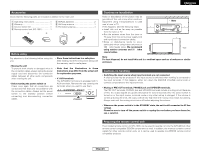Denon AVR-486S Owners Manual - Page 8
Speaker impedance, Connections
 |
UPC - 081757506519
View all Denon AVR-486S manuals
Add to My Manuals
Save this manual to your list of manuals |
Page 8 highlights
ENGLISH Easy Operation Speaker connections • Connect the speaker terminals with the speakers making sure that like polarities are matched (< with with >). Mismatching of polarities will result in weak central sound, unclear orientation of the various instruments, and the stereo image being impaired. • When making connections, take care that none of the individual conductors of the speaker cable come in contact with adjacent terminals, with other speaker cable conductors, or with the rear panel. NOTE: NEVER touch the speaker terminals when the power is on. Doing so could result in electric shocks. 2 Speaker impedance • When speaker systems A and B are used separately, speakers with an impedance of 6 to 16 Ω/ohms can be connected for use as front speakers. • Be careful when using two pairs of front speakers (A + B) at the same time, since speakers with an impedance of 12 to 16 Ω/ohms in this case must be used. • Speakers with an impedance of 6 to 16 Ω/ohms can be connected for use as center and surround and surround back speakers. • The protector circuit may be activated if the unit is operated for long periods of time at high volumes when speakers with an impedance lower than the specified impedance are connected. Note on speaker impedance The protector circuit may be activated if the unit is operated for long periods of time at high volumes when speakers with an impedance lower than the specified impedance (for example speakers with an impedance of less than 4 Ω/ohms) are connected. If the protector circuit is activated, the speaker output is cut off. Turn off the unit's power, wait for the unit to cool down, improve the ventilation around the unit, then turn the power back on. Connecting the speaker cables 1. Loosen by turning counterclockwise. 2. Insert the cable. 3. Tighten by turning clockwise. Connecting banana plugs Banana plug Turn clockwise to tighten, then insert the banana plug. Protector circuit This unit is equipped with a high-speed protection circuit. The purpose of this circuit is to protect the speakers under circumstances such as when the output of the power amplifier is inadvertently short-circuited and a large current flows, when the temperature surrounding the unit becomes unusually high, or when the unit is used at high output over a long period which results in an extreme temperature rise. When the protection circuit is activated, the speaker output is cut off and the power supply indicator flashes. Should this occur, please follow these steps: be sure to switch off the power of this unit, check whether there are any faults with the wiring of the speaker cables or input cables, and wait for the unit to cool down if it is very hot. Improve the ventilation condition around the unit and switch the power back on. If the protection circuit is activated again even though there are no problems with the wiring or the ventilation around the unit, switch off the power and contact a DENON service center. Easy Operation 2 Connections When making connections, also refer to the operating instructions of the other components. Subwoofer Connection terminal for a subwoofer with built-in amplifier. Center speaker To achieve Dolby Digital playback effect, use a unit that can sufficiently reproduce frequencies of under 80 Hz. IN >< Surround speaker systems (L) (R) > < (L) (R) >< (L) (R) >< (L) (R) > < Front speaker systems (B) Front speaker systems (A) Surround back speaker systems Precautions when connecting speakers: If a speaker is placed near a TV or video monitor, the colors on the screen may be disturbed by the speaker's magnetism. If this should happen, move the speaker away to a position where it does not cause this effect. NOTE: • When using only one surround back speaker, connect it to the left channel. 5 ENGLISH