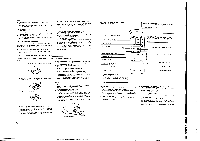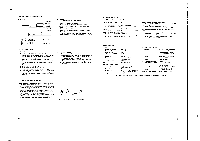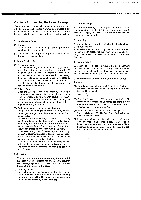Denon DCD-425 Service Manual - Page 12
Disassembly
 |
View all Denon DCD-425 manuals
Add to My Manuals
Save this manual to your list of manuals |
Page 12 highlights
MI DCD425/335 DISASSEMBLY (To reassemble reverse disassembly) 1. Top Cover 1) Remove 9 screws (A) on the left, right and rear side. 2) Detach the Top Cover in the arrow direction. Top Cover o o 2. Front Panel 1) Disconnect a connector connecting with the PO S/W & H/P P.W.B. Unit, and 2 wires connecting with the PO S/W & H/P P.W.B. Unit and Front P.W.B. Unit. 2) Remove 5 screws ® and a screw ©. 3) Undo 2 Hooks and detach Front panel in the arrow direction. Ait Hook Front Panel 12

MI
DCD425/335
DISASSEMBLY
(To
reassemble
reverse
disassembly)
1.
Top
Cover
1)
Remove
9
screws
(A)
on
the
left,
right
and
rear
side.
2)
Detach
the
Top
Cover
in
the
arrow
direction.
Top
Cover
o
o
2.
Front
Panel
1)
Disconnect
a
connector
connecting
with
the
PO
S/W
&
H/P
P.W.B.
Unit,
and
2
wires
connecting
with
the
PO
S/W
&
H/P
P.W.B.
Unit
and
Front
P.W.B.
Unit.
2)
Remove
5
screws
®
and
a
screw
©.
3)
Undo
2
Hooks
and
detach
Front
panel
in
the
arrow
direction.
Ait
Hook
Front
Panel
12