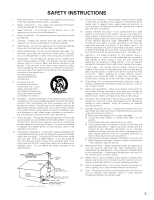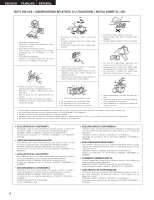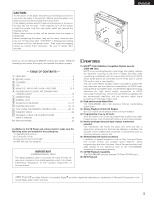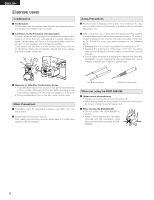Denon DCM-280 Owners Manual
Denon DCM-280 - CD / MP3 Changer Manual
 |
View all Denon DCM-280 manuals
Add to My Manuals
Save this manual to your list of manuals |
Denon DCM-280 manual content summary:
- Denon DCM-280 | Owners Manual - Page 1
STEREO CD PLAYER DCM-380/280 OPERATING INSTRUCTIONS MODE D'EMPLOI INSTRUCCIONES DE OPERACION DCM-380 DCM-280 FOR ENGLISH READERS POUR LES LECTEURS FRANCAIS PARA LECTORES DE ESPAÑOL PAGE 005 ~ PAGE 022 PAGE 023 ~ PAGE 040 PAGINA 041 ~ PAGINA 051 1 - Denon DCM-280 | Owners Manual - Page 2
shown on the rating label. Model No. DCM-380/280 Serial No. CAUTION RISK OF ELECTRIC SHOCK DO NOT OPEN CAUTION: TO REDUCE THE RISK OF ELECTRIC SHOCK, DO NOT REMOVE COVER (OR BACK). NO USER SERVICEABLE PARTS INSIDE. REFER SERVICING TO QUALIFIED SERVICE PERSONNEL. The lightning flash with arrowhead - Denon DCM-280 | Owners Manual - Page 3
manufacturer or have the same characteristics as the original part. Unauthorized substitutions may result in fire, electric shock, or other hazards. 23. Safety Check - Upon completion of any service or repairs to this product, ask the service technician to perform safety checks to determine that the - Denon DCM-280 | Owners Manual - Page 4
ENGLISH FRANCAIS ESPAÑOL NOTE ON USE / OBSERVATIONS RELATIVES A L'UTILISATION / NOTAS SOBRE EL USO • Avoid high temperatures. Allow for sufficient heat dispersion when installed on a rack. • Eviter des températures élevées. Tenir compte d'une dispersion de chaleur suffisante lors de l'installation - Denon DCM-280 | Owners Manual - Page 5
THE DRAWER AND LOADING A DISC 10 m CONNECTIONS 11 , NORMAL PLAY 12 . OTHER PLAY METHODS 13~17 ⁄0 PLAYING MP3 FILES 18, 19 ⁄1 PLAY USING THE REMOTE CONTROL UNIT 20, 21 ⁄2 COMPACT DISCS 22 ⁄3 TROUBLE? CHECK THE PLAYER TO FIND WHAT'S WRONG 22 ⁄4 SPECIFICATIONS 22 In addition to the CD Player - Denon DCM-280 | Owners Manual - Page 6
parts that contains microprocessors at the instruction manual. After reading this instruction manual, please keep it in a safe place together with the warranty. 300 Ω/ohms feedline 75 Ω/ohms coaxial cable When not using the DCM-380/280 2 Under normal circumstances • Always remove the disc - Denon DCM-280 | Owners Manual - Page 7
quality or color. 4 CDs Discs C This unit uses CDs (optical digital audio discs) which bear the mark located at the right. Note that specially shapes CDs Record spray Thinner Benzene Cleaning discs 2 Fingerprints or dirt on the disc may lower sound and picture quality or cause breaks in playback - Denon DCM-280 | Owners Manual - Page 8
!6 DCM-380 only e HDCD Indicator Random Indicator Repeat Indicator Program Indicator Disc Remaining time Indicator 1 MP3 CD HDCD PROGRAM RANDOM REPEAT 1 DISC 2 R 3 4 5 TRACK DISC MIN TOTAL EACH SEC 1 2 3 4 5 6 7 8 9 10 11 12 13 14 15 REMAIN 16 17 18 19 20 Remote control signal - Denon DCM-280 | Owners Manual - Page 9
the final disc is finished and the player stops. !2 Disc Skip Button (DISC SKIP) Control Input Connector (CONTROL IN) (DCM-380 only) • This is the input connector for wired remote control. Consult your DENON dealer if you wish to use this connector. @0 Control Output Connector (CONTROL OUT) (DCM-380 - Denon DCM-280 | Owners Manual - Page 10
the tray at a time. Otherwise malfunction may occur. • Do not push in the disc tray manually when the power is off as this may cause malfunction and damage the CD player. • Do not touch the carousel while it is turning. Also, do not turn the carousel by hand when it is stopped. Doing so - Denon DCM-280 | Owners Manual - Page 11
right (R) of the CD Player, and the other end to the CD, AUX or TAPE PLAY input terminals, left (L) and right (R), of the amplifier. DCM-380/280 LINE OUT VARIABLE IN OUT SYNCHRO CONTROL COAXIAL DIGITAL OUT (3) SYNCHRO Jack Connections • Connect the SYNCHRO jack with a DENON cassette deck which - Denon DCM-280 | Owners Manual - Page 12
appear on the display window. 6. If the 5 OPEN/CLOSE button is pressed while a disc is playing, playback continues, but the drawer opens and four discs can be replaced. The disc that can be replaced switches when the DISC SKIP button is pressed. Press the 5 OPEN/CLOSE button again to close the - Denon DCM-280 | Owners Manual - Page 13
carousel in the drawer turns and the disc on the next tray is played. For example, if disc number 3 was playing, the disc switches to disc number 4, and if disc number 5 was playing, the disc switches to disc number 1. 2. In addition, when the DISC SKIP - button on the remote control unit is pressed - Denon DCM-280 | Owners Manual - Page 14
disc currently being played, after which the player will stop automatically. Cautions: • Programmed playback is not possible with MP3 discs. If an MP3 disc the disc. If such a number is programmed by mistake, the player ignore the program. • Press the CALL button on the wireless remote control unit. - Denon DCM-280 | Owners Manual - Page 15
then start play of the tracks on the 5 discs at random. (2) Program Random Play (Remote control only) 5 (RANDOM) 3 (1 ~ 5) 1 (PROG / DIRECT) 2 (DISC SELECT) 4 (1 ~ 10) 6 (1 PLAY) • Pressing the REPEAT button during play will also cause the player to repeat play (of all tracks). • To cancel - Denon DCM-280 | Owners Manual - Page 16
case, the player will read the disc information, then reset automatically to correct. This is not a malfunction. • MP3 discs are ignored is kept pressed after the end of the final track on the disc is reached, " " is displayed and manual search stops. To return to another point, press the 8/6 button - Denon DCM-280 | Owners Manual - Page 17
page 11 for connections.) Then, load a disc. • With the CD player in the stop or pause condition, starting a synchronized recording at the cassette deck side will automatically cause the CD player to start playing. (This is synchronized play.) • The remote control indicator of the display will blink - Denon DCM-280 | Owners Manual - Page 18
's bit rate, the better the sound quality. With the DCM-380/280 it is recommended to use MP3 files written with a bit rate of 128 kbps or greater. • The writing program may change the positions of the folders and files when writing the MP3 files on the CD-R/RW disc, so the files may not be played - Denon DCM-280 | Owners Manual - Page 19
Play Methods The DCM-380/280 is compatible with discs containing up disc number of MP3 (1 to 5) with the DISC SELECT button and the number buttons. A press of the 1 PLAY button will result in the player randomly selecting and playing tracks on the disc in the order of specified discs. Up to 5 discs - Denon DCM-280 | Owners Manual - Page 20
USING THE REMOTE CONTROL UNIT The DCM-380/280 CD Player can be controlled from across the room using the accessory Remote Control Unit. (1) Inserting the Dry Battery 1. Remove the cover on the back of the remote control unit. RC-258 (2) Using the Remote Control Unit • Aim the remote control unit - Denon DCM-280 | Owners Manual - Page 21
+10). • The remote control unit is normally set to the direct mode. Time Button (TIME) Program/Direct Button (PROG/DIRECT) Disc Select Button (DISC SELECT) Call Button (CALL) +10 Button (+10) Disc Skip + Button (DISC SKIP +) Volume + Button (VOLUME +) Disc Skip - Button (DISC SKIP -) Volume - Button - Denon DCM-280 | Owners Manual - Page 22
page 14. The player won't operate correctly when the remote control unit is used. • Are the dry batteries in the remote control unit dead See page 20. • Is the remote control unit located too far from the CD Player unit See page 20. 14 SPECIFICATIONS AUDIO DCM-380 DCM-280 Number of Channels - Denon DCM-280 | Owners Manual - Page 23
de disque compact DENON. Nous vous MP3 36, 37 ⁄1 LECTURE EN UTILISANT L'UNITE DE TELECOMMANDE 38, 39 ⁄2 COMPACT DISCS 40 ⁄3 DES PROBLEMES DCM-380/280, améliorant sa souplesse d'emploi. (7) Possibilité de lecture de CD-RW Le DCM-380/280 peut lire des disques CD-R et CD-RW finalisés. (8) Lecture MP3 - Denon DCM-280 | Owners Manual - Page 24
d'utilisation, le conserver dans un endroit sûr avec la garantie. Ligne d'alimentation de 300 Ω/ohms Câble coaxial de 75 Ω/ohms Lorsque le DCM-380/280 n'est pas utilisé 2 Dans des circonstances normales • Toujours retirer le disque et inactiver l'appareil. • Lorsque vous quittez la maison pendant - Denon DCM-280 | Owners Manual - Page 25
le signal du disque, mais la qualité sonore risque de diminuer et le son peut sautiller. Remarquer que lorsque la surface d'un disque CD-R/RW est sale, l'enregistrement ne peut pas être fait correctement. 2 Pour essuyer le disque, utiliser un kit de nettoyage de disque disponible dans le commerce ou - Denon DCM-280 | Owners Manual - Page 26
DCM-380 seulement !8 !9 @0 @1 LINE OUT VARIABLE IN OUT SYNCHRO CONTROL COAXIAL DIGITAL OUT !3 !2 CARROUSEL AFFICHAGE !6 DCM-380 seulement e 26 Indicateur de CD Indicateur de MP3 de disc Numéro de disque 1 MP3 CD HDCD PROGRAM RANDOM REPEAT 1 DISC 2 R 3 4 5 TRACK DISC MIN - Denon DCM-280 | Owners Manual - Page 27
REMOTE SENSOR) • Ce récepteur reçoit les signaux infrarouges de l'unité de télécommande sans fil. • Pointer l'unité de télécommande vers cette fenêtre de réception e Indicateur HDCD (DCM-380 DISC DENON si vous souhaitez utiliser ce connecteur. @0 Connecteur de sortie de commande (CONTROL OUT) (DCM-380 - Denon DCM-280 | Owners Manual - Page 28
disque sauf de celui du disque en cours de lecture. 3 disques peuvent être remplacés et appuyer sur la touche DISC SKIP pour commuter vers l'autre plateau du disque à changer. • Appuyez sur la touche 5 OPEN/CLOSE pour fermer le tiroir de disque. Attention: • Le lecteur ne fonctionne pas correctement - Denon DCM-280 | Owners Manual - Page 29
de sortie et faire les réglages de telle sorte qu'un enregistrement puisse être effectué depuis lecteur de CD à la platine cassette. DCM-380/280 LINE OUT VARIABLE IN OUT SYNCHRO CONTROL COAXIAL DIGITAL OUT (Magnétocassette) Prise secteur (2) Connexions à la prise de sortie numérique (COAXIAL - Denon DCM-280 | Owners Manual - Page 30
et quatre disques peuvent être remplacés. Le disque pouvant être remplacé change lorque le touche DISC SKIP est pressé. Appuyer de nouveau sur la touche 5 OPEN/CLOSE pour refermer le tiroir. passe à l'avant et le tiroir s'ouvre.drawer opens. • Mettez le disque que vous voulez entendre à l'avant. 30 - Denon DCM-280 | Owners Manual - Page 31
passe au disque numéro 4 et si le numéro de disque 5 a été lu, le disque passe au disque numéro 1. 2. De plus, lorsque la touche DISC SKIP - sur l'unité de télécommande est enfoncée, le carrousel tourne dans la direction opposée et le disque précédent est lu. (8/6) Appuyer sur la touche - Denon DCM-280 | Owners Manual - Page 32
12ème plage sur le 5ème disque, appuyer sur la touche PROG/DIRECT , DISC SELECT , 2 , 3 , DISC SELECT , 5 , +10 et 2 . (2) Pour vérifier les pistes programmé Il n'est pas possible d'effectuer une lecture programmée de disques MP3. Si un disque MP3 est spécifié, cette étape dans le programme est ignor - Denon DCM-280 | Owners Manual - Page 33
cours de lecture est répétée. Plage REPEAT Plage REPEAT 1 Plage • Si la touche REPEAT est de nouveau pressé, les indicateurs "REPEAT" et "1 DISC" s'allument, et tous les disques actuellement chargés sont répetés. REPEAT 1er disque 2ème disque (TOUTES LES PLAGES) (TOUTES LES PLAGES) REPEAT - Denon DCM-280 | Owners Manual - Page 34
sur la touche RANDOM et spécifier le nombre de disques (1 à 5) avec la touche DISC SELECT et les touches de numéro. En appuyant ensuite sur la touche 1 PLAY, l' . Ceci n'est pas un mauvais fonctionnement. • Les disques MP3 sont ignorés pendant la lecture aléatoire programmée. (7/9) Maintenir - Denon DCM-280 | Owners Manual - Page 35
Le fait de connecter une prise SYNCHRO à une platine cassette DENON équipée d'une prise SYNCHRO, permet d'effectuer des enregistrements me si un enregistrement synchronisé démarre sur la platine cassette, le lecteur de CD n'est pas synchronisé avec la platine cassette et la platine cassette entre em - Denon DCM-280 | Owners Manual - Page 36
MP3. Ces fichiers peuvent être téléchargés en suivant les instructions indiquées sur le site et sauvegardées sur des disques CD-R/RW qui peuvent ensuite être lus sur le DCM-380/280. La musique qu'il y a sur les CD être remplacé change lorque le touche DISC SKIP est pressé. Appuyer de nouveau sur - Denon DCM-280 | Owners Manual - Page 37
w Autres Methodes de Lecture Le DCM-380/280 est compatible avec les disques qui contiennent jusqu'à 256 plages. (1) LES PLAGES) • Appuyer sur la touche RANDOM et le numéro de disque MP3 (1 à 5) à l'aide de la touche DISC SELECT et des touches numériques. En appuyant ensuite sur la touche 1 PLAY, - Denon DCM-280 | Owners Manual - Page 38
EN UTILISANT L'UNITE DE TELECOMMANDE Le lecteur de CD DCM-380/280 peut être commandé depuis l'autre bout de RC-258, en suivant les instructions gravées dans le compartiment à piles. 3. Remettre le couvercle au dos de la télécommande. Capteur de télécommande (REMOTE SENSOR) Gauche 30° Droite - Denon DCM-280 | Owners Manual - Page 39
pour sélectionner le numéro du disque à lire. "-" apparaît sur la section de numéro de disque de l'affichage pendant 2 secondes lorsque la touche DISC SELECT est enfoncée. Appuyer sur la touche numérique correspondant au numéro de disque à lire pendant que "-" est affiché pour sélectionner le numéro - Denon DCM-280 | Owners Manual - Page 40
d'un chauffage ou appareil similaire. 13 DES PROBLEMES? VERIFIER LE LECTEUR POUR EN DETERMINER LA CAUSE spécifié pendant la recherche. • Le disc est-il sale ou ray Voir page 40. La lecture du lecteur de CD Voir page 38. 14 CARACTERISTIQUES TECHNIQUES AUDIO DCM-380 DCM-280 Nombre de canaux: - Denon DCM-280 | Owners Manual - Page 41
control remoto RC-258 1 (4) Pilas secas R6P (tamaño AA 2 ®,HDCD® y High Definition Compatible Digital® son ambas marcas comerciales registradas o marcas de Microsoft Corporation en los Estados Unidos y/u otros países. ESPAÑOL PRECAUCION: En la parte el DCM-380/280 • No exponga el DCM-380/280 a - Denon DCM-280 | Owners Manual - Page 42
ñal del disco, pero la calidad de sonido puede disminuir y puede haber saltos de sonido. Tenga en cuenta que cuando la superficie de un disco CD-R/RW está sucia, puede que no se grabe correctamente. 2 Para limpiar el disco utilice kits de limpieza de discos disponibles en el mercado o un pa - Denon DCM-280 | Owners Manual - Page 43
DE LAS PARTES PANEL DELANTERO q w r ESPAÑOL t y u i o !0 !1 !5 !4 PANEL TRASERO !7 Solamente en el DCM-380 !8 !9 @0 @1 LINE OUT VARIABLE IN OUT SYNCHRO CONTROL COAXIAL DIGITAL OUT !3 !2 CARROUSEL VISUALIZADOR !6 Solamente en el e DCM-380 Indicador de CD Indicador de MP3 Indicador - Denon DCM-280 | Owners Manual - Page 44
de omisión de disco (DISC SKIP) • Cada vez que control (CONTROL IN) (solamente en el DCM-380) • Este es el conector de entrada para el cable del control remoto. Si desea utilizar este conector, consulte a su distribuidor DENON. @0 Conector de salida de control (CONTROL OUT) (solamente en el DCM-380 - Denon DCM-280 | Owners Manual - Page 45
bandejas de 3 discos. Si se pulsa el botón DISC SKIP, el carrusel gira y se puede introducir un disco clavija de salida digital (COAXIAL) del reproductor de CD con la clavija de entrada digital (COAXIAL) conector SYNCHRO a un magnetófono de cassettes DENON equipado con un conector SYNCHRO, y realice - Denon DCM-280 | Owners Manual - Page 46
pasa a la parte frontal y la unidad de disco se abre. • Coloque en la parte frontal el disco que Adicionalmente, cuando se presione el botón DISC SKIP - en la unidad de control remoto RC-258, el carrusel girará es posible con discos de MP3. Si se especifica un disco de MP3, se ignora ese paso - Denon DCM-280 | Owners Manual - Page 47
de disco (del 1 al 5) con el botón DISC SELECT y los botones numéricos. Al presionar el bot una falla. • Los discos de MP3 se ignoran durante la reproducción aleatoria " " aparecerá en el visualizador y la operación de búsqueda manual se detendrá. Para retornar a otro punto, presione el botón 8/6 - Denon DCM-280 | Owners Manual - Page 48
DENON control CD de música y sólo pueden reproducirse archivos MP3 si la primera sesión consta de archivos MP3. • El DCM-380/280 es compatible con audio mixto. Sólo pueden reproducirse archivos de música. • El DCM-380/280 el botón DISC SKIP. parte frontal y la unidad de disco se abre. • Ajuste el disco - Denon DCM-280 | Owners Manual - Page 49
Métodos de Reproducción El DCM-380/280 es compatible con discos que Pulse el botón RANDOM y el número de disco de MP3 (1 a 5) con el botón DISC SELECT y los botones con números. Al presionar el bot de las pilas, ubicada en la parte posterior de la unidad de control remoto. 2. Inserte dos pilas R6P - Denon DCM-280 | Owners Manual - Page 50
ESPAÑOL UNIDAD DE CONTROL REMOTE RC-258 Botón de apertura/cierre (5 OPEN / CLOSE) Botón de disco + (DISC SKIP +) Botón de volumen + (VOLUME +) Botón de omisión de disco - (DISC SKIP -) Botón de volumen - (VOLUME -) Botón de búsqueda manual en avance (7) Botón de búsqueda manual en retroceso (6) - Denon DCM-280 | Owners Manual - Page 51
ESPAÑOL 11 ESPECIFICACIONES AUDIO DCM-380 DCM-280 Número de canales 2 canales Respuesta de frecuencia: 2 ~ 20.000 , etc. Otros: Toma para audífonos (nivel variable) UNIDAD DE CONTROL REMOTO RC-258 Sistema de control remoto: Sistema de rayos infrarrojos Fuente de alimentación: 3 V DC; - Denon DCM-280 | Owners Manual - Page 52
16-11, YUSHIMA 3-CHOME, BUNKYOU-KU, TOKYO 113-0034, JAPAN Telephone: (03) 3837-5321 Printed in China 511 3959 001 - Denon DCM-280 | Owners Manual - Page 53
equilateral triangle is intended to alert the user to the presence of important operating and maintenance (servicing) instructions in the literature accompanying the appliance. IMPORTANT SAFETY INSTRUCTIONS 01) Read these instructions. 02) Keep these instructions. 03) Heed all warnings. 04) Follow

1
STEREO CD PLAYER
DCM-380/280
OPERATING INSTRUCTIONS
MODE D’EMPLOI
INSTRUCCIONES DE OPERACION
DCM-380
DCM-280
FOR ENGLISH READERS
PAGE
00
5 ~ PAGE
0
22
POUR LES LECTEURS FRANCAIS
PAGE
0
23 ~ PAGE
0
40
PARA LECTORES DE ESPAÑOL
PAGINA
0
41 ~ PAGINA
0
51