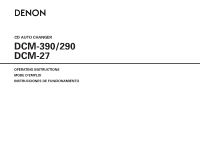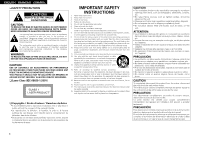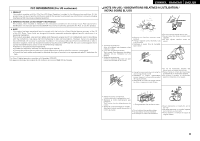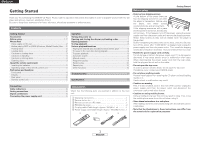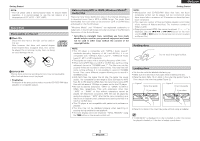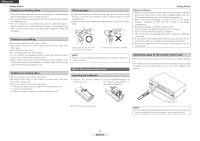Denon DCM 390 Owners Manual
Denon DCM 390 - CD / MP3 Changer Manual
 |
UPC - 081757506991
View all Denon DCM 390 manuals
Add to My Manuals
Save this manual to your list of manuals |
Denon DCM 390 manual content summary:
- Denon DCM 390 | Owners Manual - Page 1
CD AUTO CHANGER DCM-390/290 DCM-27 OPERATING INSTRUCTIONS MODE D'EMPLOI INSTRUCCIONES DE FUNCIONAMIENTO - Denon DCM 390 | Owners Manual - Page 2
user to the presence of important operating and maintenance (servicing) instructions of the obsolete outlet. 10. Protect the power cord from being walked on or pinched particularly prohibited by law to reproduce, broadcast, rent or play discs in public without the consent of the copyright holder. - Denon DCM 390 | Owners Manual - Page 3
instructions contained in this manual, meets FCC requirements. Modification not expressly approved by DENON turning the product OFF and ON, the user is encouraged to try to correct the interference objetos extraños dentro del equipo. • Unplug the power cord when not using the unit for long periods of - Denon DCM 390 | Owners Manual - Page 4
yourself with the CD player and achieve maximum satisfaction from it. Be sure to keep these instructions for future reference, should any questions or problems arise. Contents Getting Started Accessories 1 Before using 1, 2 About discs Discs usable on this set 2 Before playing MP3 or WMA - Denon DCM 390 | Owners Manual - Page 5
so could damage the set. w CD-R/CD-RW • Some discs and some recording formats may not be playable. • Non-finalized discs cannot be played. Finalization: Finalization is the process that makes recorded CD-R/CD-RW discs playable on compatible players. Before playing MP3 or WMA (Windows Media® Audio - Denon DCM 390 | Owners Manual - Page 6
discs could get caught inside the player and damage it. Cautions on handling • Do not get fingerprints, oil or dirt on discs. • Take special care not to scratch discs or stick new labels on discs. • Water droplets may form on discs if they are new ones if the set does not operate even when the remote - Denon DCM 390 | Owners Manual - Page 7
panel DCM-390 q w e r t y u i o !0 ENGLISH !1 DISC SKIP Disc Trays (1 ~ 5) One disc per tray can be loaded. Display q we r t !4 !3 !2 !1 !5 q POWER switch • Press once to turn the power on. w Remote for fast reverse search. u Automatic/Manual Search Forward button (7/9) • Press this - Denon DCM 390 | Owners Manual - Page 8
from this terminal. Connect using an optical fiber cable (commercially available). u AC inlet Connect to an AC power supply using the included power supply cord. PROGRAM button 9) DISC SELECT button 8) RANDOM button 10) REPEAT button 10) DISPLAY button 10) Pause button (3 8) Skip buttons - Denon DCM 390 | Owners Manual - Page 9
it, and use it when not using the terminal. Connecting the power supply cord Optical fiber cable Analog connections Use the included pin-plug cable to connect the left (L) and right (R) output terminal (LINE OUT) of the CD Player to the CD, AUX or TAPE PLAY left (L) and right (R) input terminal of - Denon DCM 390 | Owners Manual - Page 10
the tray at a time. Otherwise malfunction may occur. • Do not push in the disc tray manually when the power is off as this may cause malfunction and damage the CD player. • Do not touch the carousel while it is turning. Also, do not turn the carousel by hand when it is stopped. Doing so could - Denon DCM 390 | Owners Manual - Page 11
to the beginning of the next track and playback will continue. Pressing the button several times will forward the pickup the corresponding number tracks. • When [DISC SKIP-] on the remote control unit is pressed, the carousel turns in the opposite direction and the previous - Denon DCM 390 | Owners Manual - Page 12
normal playback from the manual search mode. This is remote control unit Button name only : Buttons on the main unit and remote control unit 9 ENGLISH • Tracks on a disc not loaded can also be programmed, but if you try to play that disc disc. If such a number is programmed by mistake, the player - Denon DCM 390 | Owners Manual - Page 13
loaded are repeated. ¢ Stopping random playback: Press RANDOM or [DIRECT]. NOTE: • During random play, the player may display the number of disc which is not loaded in the tray. In such a case, the player will read the disc information, then reset automatically to correct. This is not a malfunction - Denon DCM 390 | Owners Manual - Page 14
you operated the player according to the Operating Instructions? If this unit is not operating properly, check the items listed in the table below. Should the problem persist, there may be a malfunction. Disconnect the power immediately and contact your store of purchase. Symptom Disc tray does not - Denon DCM 390 | Owners Manual - Page 15
Specifications ¢ Audio performance • Analog output Channels: Playable frequency range: S/N: Dynamic range: Harmonic distortion: Separation: Wow & flutter: Output level: Signal type: Sampling frequency: Usable discs: • Digital output Coaxial: OPTICAL: Light emission wavelength: DCM-390 DCM-290/27 - Denon DCM 390 | Owners Manual - Page 16
www.denon.com D&M Holdings Inc. Printed in China 00D 511 4437 302

CD AUTO CHANGER
DCM-390/290
DCM-27
OPERATING INSTRUCTIONS
MODE D’EMPLOI
INSTRUCCIONES DE FUNCIONAMIENTO