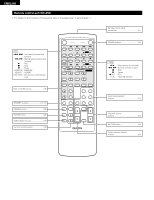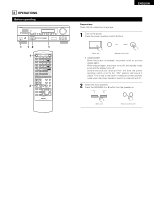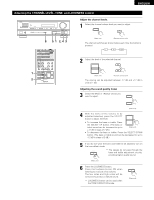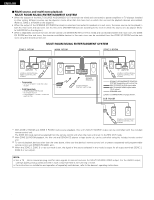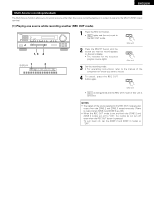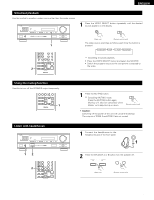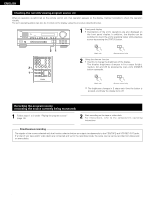Denon DRA 395 Owners Manual - Page 15
Adjusting the CHANNEL LEVEL, TONE, and LOUDNESS control, Adjusting the sound quality tone
 |
UPC - 081757504614
View all Denon DRA 395 manuals
Add to My Manuals
Save this manual to your list of manuals |
Page 15 highlights
ENGLISH Adjusting the CHANNEL LEVEL, TONE, and LOUDNESS control Adjust the channel levels. B 1 Select the channel whose level you want to adjust. CH VOL CH VOL 6 5 1 2, 4 3 1 2 MAIN OFF 6 7 0 TAPE 1 ZONE 2 ON • VOLUME OFF ª ZONE 3 MULTI ROOM ON • VOLUME OFF ª TUNER PHONO V. AUX VCR DVD / VDP CD • PHONO DVD / VDP PRESET CDR / TAPE ª CD VCR A SPEAKER B TUNER CDR / TAPE V. AUX DIMMER CH VOL SHIFT STATUS • VIDEO SELECT ª • • PRESET MASTER VOL ª MUTING ª B REMOTE CONTROL UNIT RC-894 (Main unit) (Remote control unit) The channel switches as shown below each time the button is pressed. L R SW 2 Adjust the level of the selected channel. SELECT • UP DOWN ª (Main unit) (Remote control unit) The volume can be adjusted between -12 dB and +12 dB in units of 1 dB. Adjusting the sound quality (tone) 3 Select the BASS or TREBLE whose you want to adjust. TREBLE BASS (Main unit) 4 With the name of the volume to be adjusted selected, press the SELECT button to adjust the level. SELECT UP • To increase the bass or treble: Press DOWN the SELECT UP button. (The bass or treble sound can be increased to up to (Main unit) +12 dB in steps of 2 dB.) • To decrease the bass or treble: Press the SELECT DOWN button. (The bass or treble sound can be decreased to up to -12 dB in steps of 2 dB.) 5 If you do not want the bass and treble to be adjusted, turn on the tone defeat mode. TONE DEFEAT The signals do not pass through the bass and treble adjustment circuits, providing higher quality sound. (Main unit) 6 Press the LOUDNESS button. Press the loudness button ON when listening to music at a low volume. The low notes and high notes will be corrected to produce a natural sound. LOUDNESS button can be used when the TONE DEFEAT ON mode. LOUDNESS (Main unit) 15