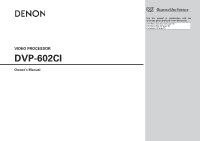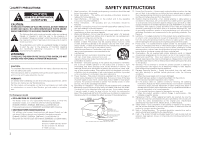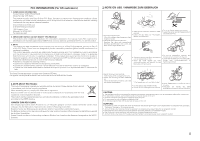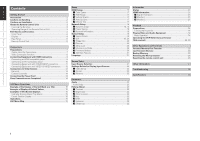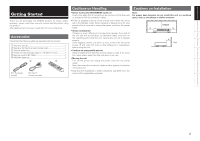Denon DVP-602CI Owners Manual - English
Denon DVP-602CI - Digital Video Processor Manual
 |
UPC - 883795000529
View all Denon DVP-602CI manuals
Add to My Manuals
Save this manual to your list of manuals |
Denon DVP-602CI manual content summary:
- Denon DVP-602CI | Owners Manual - English - Page 1
VIDEO PROCESSOR DVP-602CI Owner's Manual Graphical User Interface Use this manual in combination with the operating guide displayed on the GUI screen. GUI Menu Operation (vpage 15) GUI Menu Map (vpage 16) Language (vpage 21) - Denon DVP-602CI | Owners Manual - English - Page 2
USER-SERVICEABLE PARTS INSIDE. REFER SERVICING TO QUALIFIED SERVICE PERSONNEL. DENON EUROPE Division of D&M Germany GmbH An der Landwehr 19, Nettetal, D-41334 Germany SAFETY INSTRUCTIONS 1. Read Instructions - All the safety and operating instructions the mast and supporting structure, grounding of - Denon DVP-602CI | Owners Manual - English - Page 3
in the instructions contained in this manual, meets FCC requirements. Modification not expressly approved by DENON may void your authority, granted by the FCC, to use the product. 3. NOTE This product has been tested and found to comply with the limits for a Class B digital device, pursuant - Denon DVP-602CI | Owners Manual - English - Page 4
Enhancer 23 j Sharpness 23 Information Status 24 HDMI Information 24 a Signal Information 24 s Monitor 1 24 d Monitor 2 24 Playback Preparations 24 Turning the Power On 24 Playing Video and Audio Equipment 24 Basic Operation 24 Operating the DVP-602CI Using a Browser (Web control 25, 26 - Denon DVP-602CI | Owners Manual - English - Page 5
Troubleshooting Specifications Cautions on Handling Cautions on Installation Getting Started Thank you for purchasing this DENON product. To ensure proper operation, please read these owner's manual carefully before using the product. After reading them, be sure to keep them for future reference - Denon DVP-602CI | Owners Manual - English - Page 6
Getting Started Connections Setup Playback Information Troubleshooting Specifications About the Remote Control Unit Inserting the Batteries q Lift the clasp and remove the w Load the two batteries properly rear lid. as indicated by - Denon DVP-602CI | Owners Manual - English - Page 7
Getting Started Connections Setup Playback Information Troubleshooting Specifications Part Names and Functions For buttons not explained here, see to the HDMI monitor output setting. When set to "Auto (Dual)", the indicators light according to the connection status. e DIGITAL input indicator - Denon DVP-602CI | Owners Manual - English - Page 8
Troubleshooting Specifications Rear Panel Q1 Q0 o i u qw e rt y q TRIGGER OUT jack 14) w REMOTE CONTROL jacks 14) e RS-232C connector 14) r S-VIDEO connector 12) t VIDEO connector 12) y COMPONENT VIDEO connectors 11) u AC inlet (AC IN 14) i ETHERNET connector 13) o HDMI - Denon DVP-602CI | Owners Manual - English - Page 9
Getting Started Connections Setup Playback Information Troubleshooting Specifications Remote Control Unit Q1 q w Q2 e r t Q3 y Q4 u Q5 i Q6 Q7 o Q0 Q8 q Transmission indicator lights 26) w Power off buttons (ALL OFF, OFF 24, 26) e - Denon DVP-602CI | Owners Manual - English - Page 10
audio and video signal formats are described in this owner's manual. Please select the types of connections suited for the equipment you are connecting. With some types of connections, certain settings must be made on the DVP-602CI. For details, refer to the instructions for the respective - Denon DVP-602CI | Owners Manual - English - Page 11
DVP-602CI into the format used to output the video signals from the DVP-602CI to a monitor. • The DVP-602CI's video input/output circuitry is compatible with the following four types of video signals: Digital video signals: HDMI Analog video signals: Component video, S-Video and Video GFlow of video - Denon DVP-602CI | Owners Manual - English - Page 12
b The DVP-602CI is supported to the feature of HDMI listed below. • 30 and 36 bit Deep Color • x.v.Color z • Auto Lip Sync Correction z: "x.v.Color" is trademark of Sony Corporation Copyright protection system (HDCP) In order to play the digital video and audio signals of a DVD- Video or DVD-Audio - Denon DVP-602CI | Owners Manual - English - Page 13
's OPTICAL output terminal in a sound format supported by the TV. If the TV's HDMI input does not support Dolby Digital and DTS, set the OPTICAL output of the player to "PCM". When connecting with an HDMI/DVI converter cable (adapter) • HDMI video signals are theoretically compatible with the DVI - Denon DVP-602CI | Owners Manual - English - Page 14
's OPTICAL output terminal in a sound format supported by the TV. If the TV's HDMI input does not support Dolby Digital and DTS, set the OPTICAL output of the player to "PCM". NOTE Do not connect the output of the component connected to the DVP602CI's OPTICAL output connector to any input connector - Denon DVP-602CI | Owners Manual - English - Page 15
Getting Started Connections Setup Playback Information Troubleshooting Specifications Connecting Equipment with VIDEO / SVIDEO connectors Carefully check the inputs and outputs, and be sure to interconnect correctly. n Connecting a TV directly to the DVP-602CI Player TV "6%*0 015*$"- 065 7*%&0 - Denon DVP-602CI | Owners Manual - English - Page 16
on the ISP. Contact an ISP or a computer shop for details. n Others • If you have an Internet provider contract for a line on which network settings are made manually, make the settings at GUI menu "Setup" - "Network Setup" (vpage 18, 19). • With the DVP-602CI, it is possible to use the DHCP and - Denon DVP-602CI | Owners Manual - English - Page 17
Playback Information Troubleshooting Specifications External Controller Connecting the Power Cord Wait until all connections have been completed before connecting the power cord. RS-232C connector This connector is used for an external controller. b If you wish to control the DVP-602CI from an - Denon DVP-602CI | Owners Manual - English - Page 18
Troubleshooting Specifications Examples of GUI Screen Displays GUI Menu Operations Some typical examples are described below. With the DVP-602CI We recommend performing such operations from the GUI. HDMI Setup Make settings for HDMI video/audio output. Cursor Position Display n Icon Switch - Denon DVP-602CI | Owners Manual - English - Page 19
Troubleshooting Specifications GUI Menu Map INFORMATION (vpage 24) n Status n HDMI Information SOURCE SELECT (vpage 21, 22) n HDMI 1 ~ 6, COMP. 1/2, S-VIDEO, VIDEO • Video Setup · i/p Scaler Out • Dimmer • Setup Lock • Maintenance Mode • Firmware Update • Add New Feature n Language (vpage 21) - Denon DVP-602CI | Owners Manual - English - Page 20
Troubleshooting Specifications Setup Make detail settings for various parameters. HDMI Setup Make settings for HDMI video/audio output. F Menu tree F Setup HDMI shift in audio and video output. [Selectable items] ON OFF Auto Lip Sync only works when connected to a TV which supports HDMI Lip Sync. • - Denon DVP-602CI | Owners Manual - English - Page 21
Information Troubleshooting Specifications Network Service Provider) or the store from which you purchased your computer. a Network Setup Wired LAN settings Use this procedure to configure the Wired LAN settings. 1 Connect the LAN cable (vpage 13). 2 Turn on the DVP-602CI (vpage 24). DVP-602CI - Denon DVP-602CI | Owners Manual - English - Page 22
Getting Started Connections Setup Playback Information Troubleshooting Specifications n Proxy settings Make this setting when connecting to Delete s GUI d Trigger Out f Dimmer g Setup Lock h Maintenance Mode j Firmware Update k Add New Feature a Source Delete Remove input sources that are not used - Denon DVP-602CI | Owners Manual - English - Page 23
or installer to check the DVP-602CI's status and make settings via the Internet. NOTE Only use this function if so instructed by a DENON serviceperson or installer. j Firmware Update Update the firmware of the receiver. Check for Update You can check for firmware updates. You can also check - Denon DVP-602CI | Owners Manual - English - Page 24
, etc., set for the DVP-602CI. Source Select Use this procedure to select the input source and make the settings related to playing input sources. Input Source Selection F Menu tree F Source Select HDMI 1 HDMI 2 HDMI 3 HDMI 4 HDMI 5 HDMI 6 COMP. 1 COMP. 2 S-VIDEO VIDEO Operating from the main unit - Denon DVP-602CI | Owners Manual - English - Page 25
Troubleshooting Specifications Settings Related to Playing Input Sources F Menu tree F Source Select HDMI 1 ~ 6, COMP. 1/2, S-VIDEO, VIDEO a Video Setup s Optical d Rename a Video Setup Setting the video source. i/p Scaler Make settings for i/p scaler function. [Selectable items] ON OFF (HDMI - Denon DVP-602CI | Owners Manual - English - Page 26
Getting Started Connections Setup Playback Information Troubleshooting Specifications Parameter Audio Adjust various audio parameters. Hue g DNR h Enhancer j Sharpness Audio Delay Compensate for mismatched timing between video and audio. This sets the delay time for audio signals. [Variable range] - Denon DVP-602CI | Owners Manual - English - Page 27
be checked] Interface Supported Resolution About the button names in these explanations < > : Buttons on the main unit [ ] : Buttons on the remote control unit Button name only: Buttons on the main unit and remote control unit You can also check the status of the DVP-602CI by pressing the STATUS - Denon DVP-602CI | Owners Manual - English - Page 28
Getting Started Connections Setup Playback Information Troubleshooting Specifications [ALL OFF] [ALL ON] [ADVANCED SETUP] Operating the DVP-602CI Using a Browser (Web control) This function lets you operate the DVP-602CI using Internet Explorer. 1 Switch "OFF" the " - Denon DVP-602CI | Owners Manual - English - Page 29
Getting Started Connections Setup Playback Information Troubleshooting Specifications GExample:2H Setup Menu Screen as a PC to the same network as the DVP-602CI. • With web control, some network settings, etc., cannot be set. • When updating firmware, settings made by the web controller may be - Denon DVP-602CI | Owners Manual - English - Page 30
. HDMI is also compatible with HDCP (High-bandwidth Digital Contents Protection), a technology for protecting copyrights that encrypts digital video signals eight times or more. x.v.Color Next-generation "x.v.Color" color space supports 1.8 times as many colors as existing HDTV signals. Lets HDTVs - Denon DVP-602CI | Owners Manual - English - Page 31
or AV amplifier connected with HDMI connections. Cause Countermeasure • The player's OPTICAL output • Set the player's OPTICAL is not set to a sound format output to a sound format (PCM) supported by the TV. supported by the TV. • The DVP-602CI's "Resolution" • Change the "Resolution" to - Denon DVP-602CI | Owners Manual - English - Page 32
Getting Started Connections Setup Playback Information Troubleshooting Specifications Specifications n General Power supply: Power consumption Maximum external dimensions: Weight: North America model : AC 120 V, 60 Hz European model : AC 230 V, 50 Hz North - Denon DVP-602CI | Owners Manual - English - Page 33
www.denon.com Denon Brand Company, D&M Holdings Inc. Printed in Japan 00D 511 4750 005
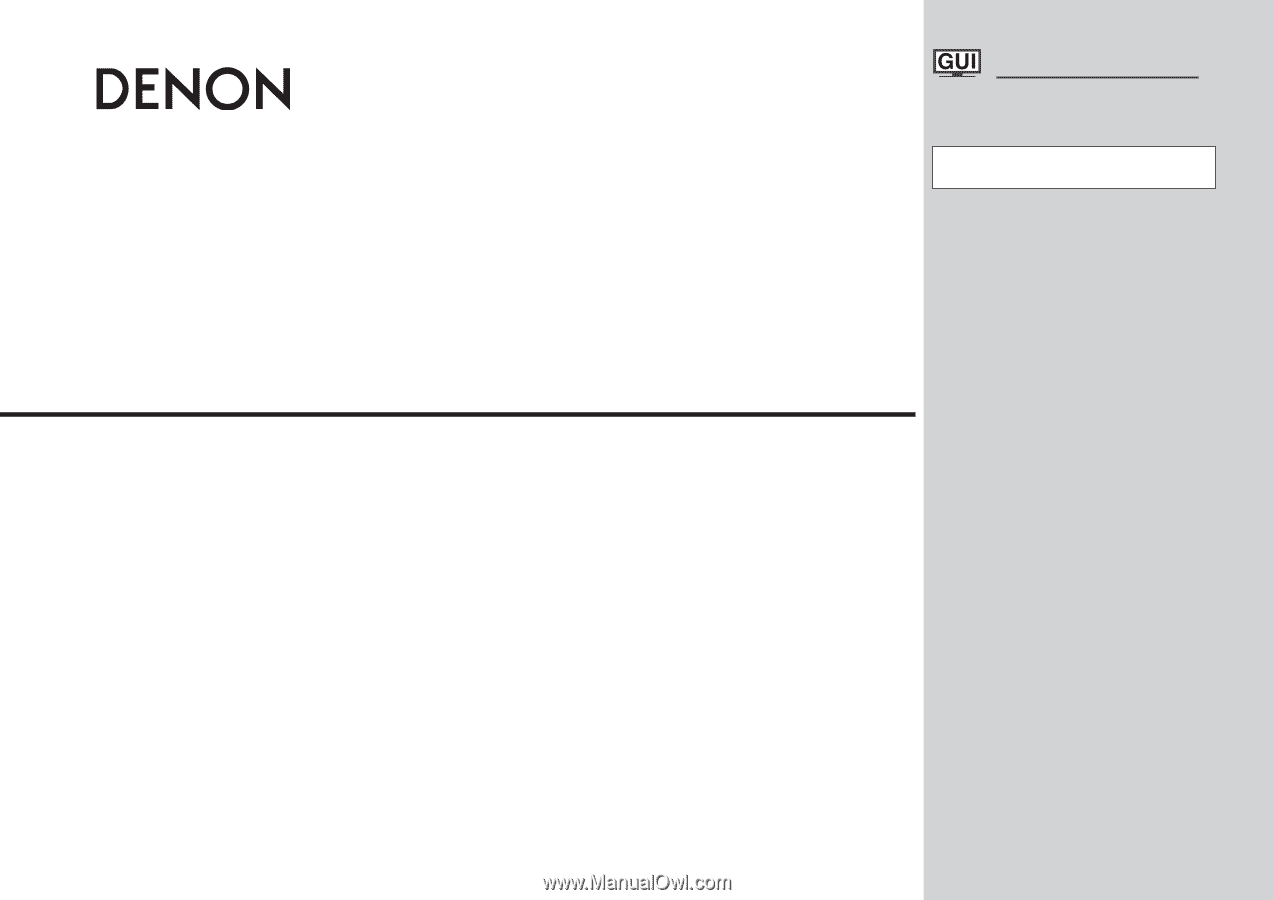
VIDEO PROCESSOR
DVP-602CI
G
raphical
U
ser
I
nterface
Use this manual in combination with the
operating guide displayed on the GUI screen.
GUI Menu Operation (
v
page 15)
GUI Menu Map (
v
page 16)
Language (
v
page 21)
Owner’s Manual