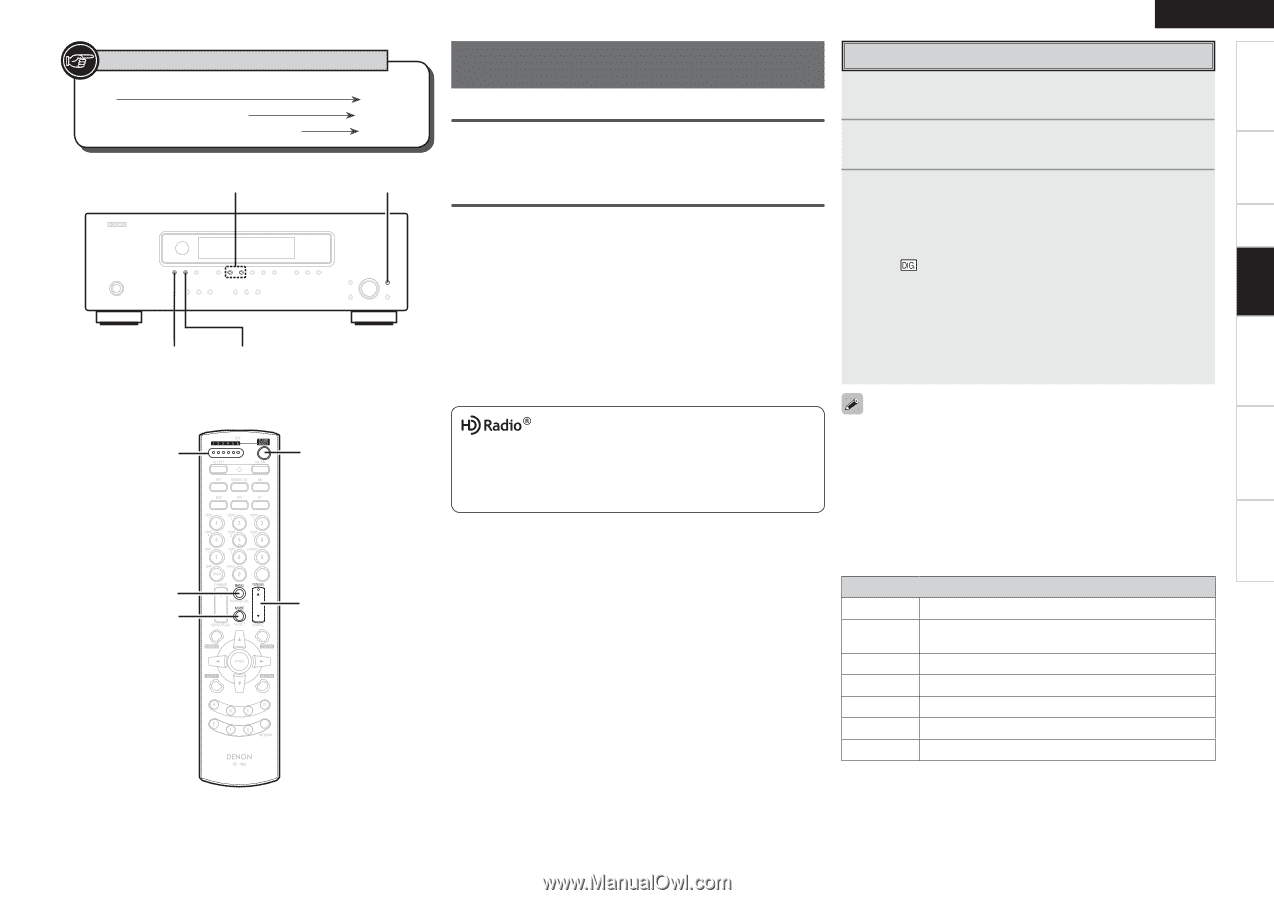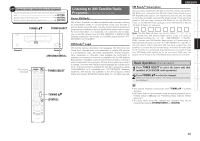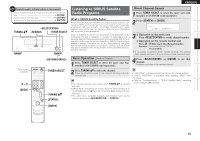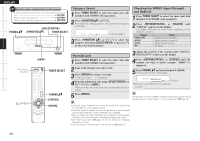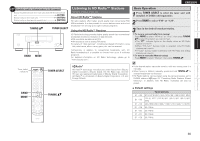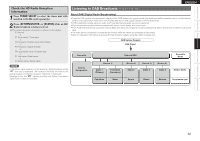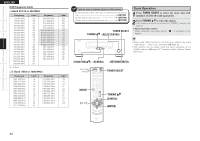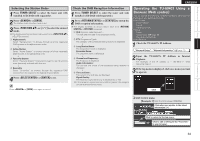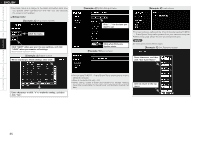Denon TU-604CI Owners Manual - English - Page 33
Listening to HD Radio™ Stations
 |
UPC - 883795000208
View all Denon TU-604CI manuals
Add to My Manuals
Save this manual to your list of manuals |
Page 33 highlights
Getting Started Connections Setup Operations Remote Control Troubleshooting Specifications ENGLISH Symbols used to indicate buttons in this manual Button located on both the main unit and the remote control unit BUTTON Button only on the main unit Button only on the remote control unit [BUTTON] TUNING df TUNER SELECT BAND MODE Listening to HD Radio™ Stations (for North America model only) About HD Radio™ Stations HD radio stations offer higher sound quality than conventional FM/ AM broadcasts. It is also possible to receive data services and select broadcasts from among up to eight multicast programs. Using the HD Radio™ Receiver HD Radio technology provides higher quality sound than conventional broadcasts and allows reception of data services. • FM sounds as sensational as CDs • AM sounds as rich as analog FM stereo • A variety of "data services", including text-based information, song title, artist name, album name, genre, etc. can be received. Furthermore, in addition to conventional broadcasts, with HD Radio broadcasting it is possible to choose from up to 8 multicast programs. For detailed information on HD Radio technology, please go to "www.ibiquity.com". Basic Operation 1 Press TUNER SELECT to select the tuner unit with installed ACD-HD (sold separately). 2 Press BAND to select "FM" or "AM". 3 Tune in the desired broadcast station. qTo tune in automatically (Auto tuning) Press MODE to select "HD-Auto" or "Auto", then press TUNING df to select the station you want to hear. • The " " indicator lights on the display when an HD Radio station is tuned in. • When "HD-Auto" (tuning mode) is selected, only HD Radio stations are tuned in. • If "Auto" (tuning mode) is selected, both HD Radio and analog stations are tuned in. wTo tune in manually (Manual tuning) Press MODE to select "Manual", then press TUNING df. Tuner select indicators BAND MODE TUNER SELECT TUNING df HD Radio™ technology manufactured under license from iBiquity Digital Corporation. iBiquity Digital, the HD Radio logo, and the HD logo are registered trademarks of iBiquity Digital Corporation. HD Radio™ is a trademark of iBiquity Digital Corporation. U.S. and Foreign Patents. • If the desired station cannot be tuned in with auto tuning, tune it in manually. • When tuning in stations manually, press and hold TUNING df to change frequencies continuously. • HD Radio stations can be preset using the same procedure as for FM/AM stations (vpage 22 "Presetting Radio Stations (Preset Memory)". In addition, with HD Radio, multicasts can also be preset. n Default settings A1 ~ A8 B1 ~ B8 C1 ~ C8 Tuner presets 87.5 / 87.9 / 89.1 / 93.3 / 97.9 / 98.1 / 98.9 /100.1 MHz 101.9 / 102.7 / 107.9 / 90.1 / 90.1 / 90.1 / 90.1 / 90.1 MHz 530 / 600 / 930 / 1000 / 1120 / 1210 / 1400 / 1710 kHz D1 ~ D8 90.1 MHz E1 ~ E8 F1 ~ F8 90.1 MHz 90.1 MHz G1 ~ G8 90.1 MHz 30