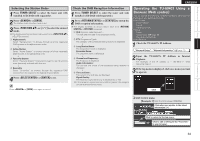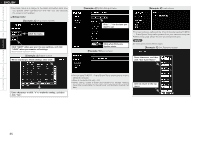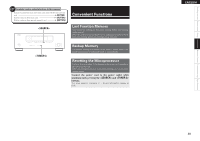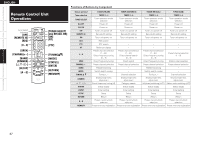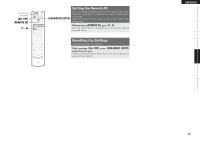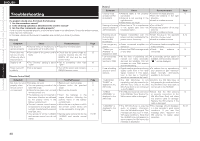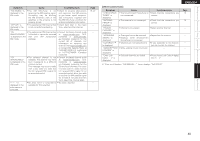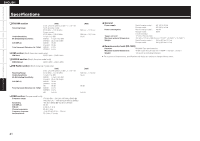Denon TU-604CI Owners Manual - English - Page 42
Troubleshooting
 |
UPC - 883795000208
View all Denon TU-604CI manuals
Add to My Manuals
Save this manual to your list of manuals |
Page 42 highlights
Getting Started Connections Setup Operations Remote Control Troubleshooting Specifications ENGLISH Troubleshooting If a problem should arise, first check the following: 1. Are the connections correct? 2. Is the set being operated as described in the owner's manual? 3. Are the other components operating properly? If this unit does not operate properly, check the items listed in the table below. Should the problem persist, there may be a malfunction. In this case, disconnect the power immediately and contact your store of purchase. GGeneralH Symptom Set does not operate properly. Cause Countermeasure • External noise or interference is • Reset the microprocessor. causing the set to malfunction. Power does not turn on, or turns off directly after it was turned on. • Connection of the power cord is • Check that the power plugs are faulty. securely inserted into the TU- 604CI's AC inlet and the wall power outlet. Display is off. • The "Dimmer" setting is set to • Set to something other than "OFF". "OFF". Power turns off • Set is damaged. suddenly. • Turn off the power and contact a DENON service center. Page 38 12 19 - GRemote Control UnitH Symptom Cause Countermeasure Set does not work • Batteries are worn. • Replace with new batteries. properly when • You are operating outside of the • Operate within the specified remote control specified range. range. unit operated. • Obstacle between main unit and • Remove the obstacle. remote control unit. • The batteries are not inserted in • Insert the batteries in the the proper direction, as indicated proper direction, following the by the polarity marks in the polarity marks in the battery battery compartment. compartment. • The set's remote control sensor • Move the set to a place in which is exposed to strong light (direct the remote control sensor will sunlight, inverter type fluorescent not be exposed to strong light. bulb light, etc.). • The remote ID of the TU-604CI • Set the same remote IDs for the and remote control unit do not TU-604CI and remote control match. unit. Page 3 3 3 3 3 19, 38 GTunersH Symptom Cause Countermeasure Hissing noise is heard on FM broadcasts. • Antenna cable is not properly • Connect the leads properly. connected. • Point the antenna in the right • Antenna is not pointing in the direction. right direction. • Install an outdoor antenna. • Radio waves are weak. Hissing or buzzing • Noise from a TV or interference • Turn off the TV. sound is heard on in the signals sent from the • Change the position of the loop AM broadcasts. broadcast station. antenna. • Install an outdoor antenna. Booming sound (humming) is heard in AM broadcasts. • Signals transmitted over the • Insert the plug in the opposite power cord are modulated by the direction. (Europe model) power source frequency. • Install an outdoor antenna. I can not get any • Power connected amplifier not • Connection leads to amplifier not sound. turned on. made correctly. "Station not • Ensure that DAB coverage exists • Check that antenna is Available" is in your area. connected. displayed in DAB. I can not access secondary services in DAB. • At the time of publishing this • If a secondary service station is manual not many secondary available, the secondary indicator services are available, this will " " will be displayed. increase as more DAB stations start broadcasting. I hear a burbling sound on some stations. • Digital media is good at producing • To reduce this try repositioning quality audio from a low level your antenna to gain maximum signal, however if this signal, signal strength, alternatively level is too low a "burbling" available to the tuners. sound can sometimes be heard. "CHECK XM TUNER" is displayed in the XM mode. • The XM Mini-Tuner is not • Confirm the XM Mini-Tuner is installed or not fully seated in the fully seated in the dock and check XM Mini-Tuner Dock or the XM the XM Mini-Tuner dock cable is Mini-Tuner dock is not connected connected to the TU-604CI. to the TU-604CI. "CHECK ANTENNA" is displayed in the XM mode. • The XM antenna is not connected • Check that the XM antenna to the XM Mini-Tuner Dock or the is securely connected to the XM antenna cable is damaged. XM Mini-Tuner Dock and check the antenna cable for damage. Replace the XM antenna if the cable is damaged. "LOADING" is displayed in the XM mode. • The XM Mini-Tuner is acquiring • This message should disappear audio or program information in a few seconds in good signal from the XM satellite signal. This conditions. If you see this message can also occur in weak message often, reposition the XM signal conditions. (Note that XM antenna for better signal the TU-604CI may not respond to reception. some buttons for XM while this message is displayed.) Page 8 8 8, 12 7 9 4 8, 9 9 9 16, 27 39