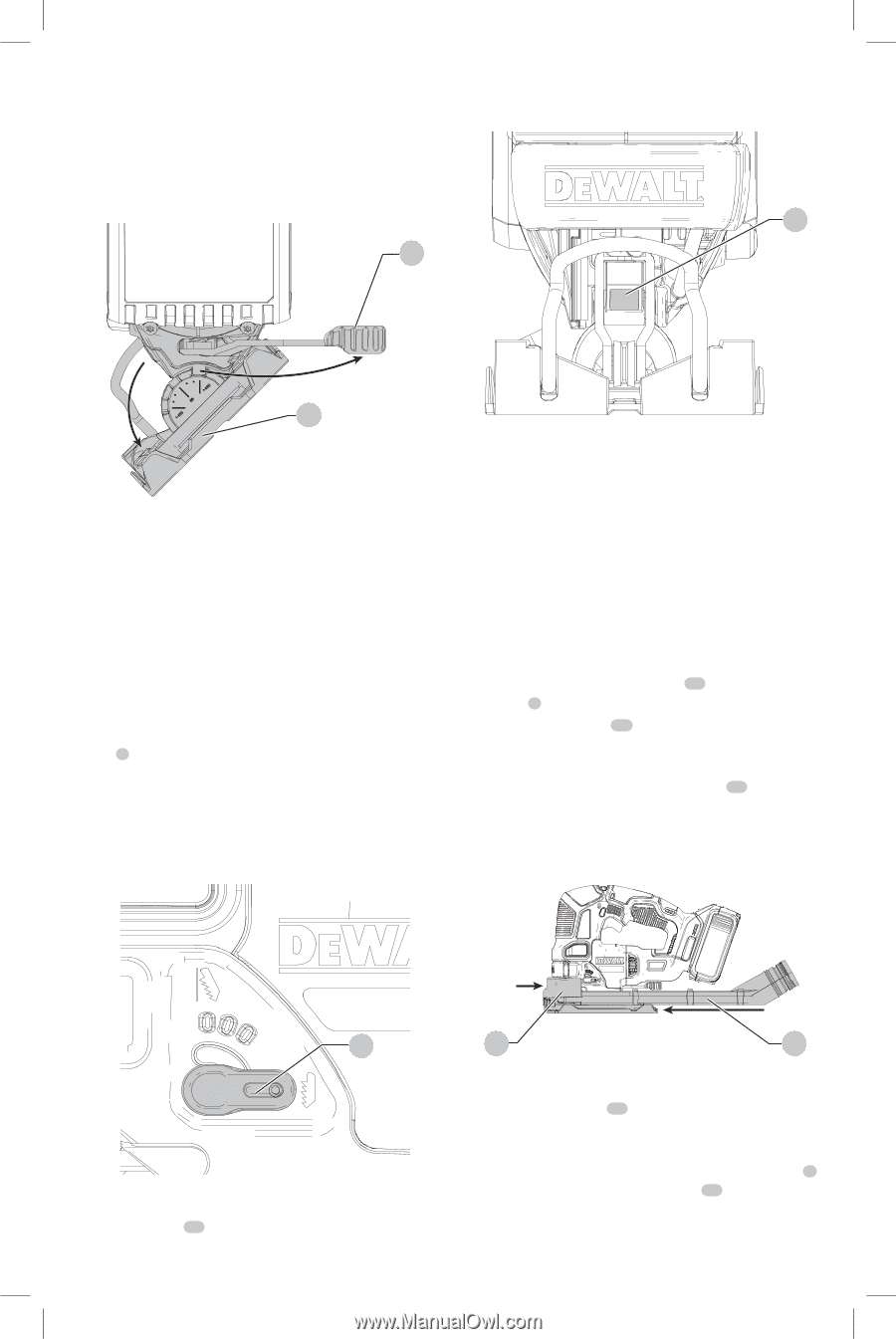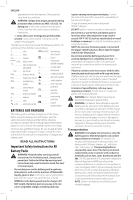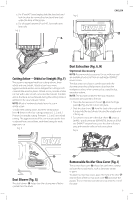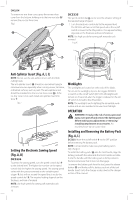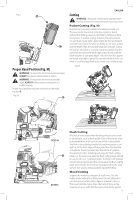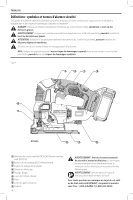Dewalt DCS334B Instruction Manual - Page 11
Cutting Action-Orbital or Straight Fig. F, Dust Blower Fig. G, Dust Extraction Fig. A, H, Removeable
 |
View all Dewalt DCS334B manuals
Add to My Manuals
Save this manual to your list of manuals |
Page 11 highlights
a. For 0° and 45° bevel angles, slide the shoe back and lock the shoe by moving the shoe bevel lever back under the body of the jig saw. b. For all angles between 0° and 45°, lock with bevel lever only. Fig. E 8 Fig. G English 18 7 Cutting Action-Orbital or Straight (Fig. F) This jig saw is equipped with four cutting actions, three orbital and one straight. Orbital action has a more aggressive blade motion and is designed for cutting in soft materials like wood or plastic. Orbital action provides a faster cut, but with a less smooth cut across the material. In orbital action, the blade moves forward during the cutting stroke in addition to the up and down motion. NOTE: Metal or hardwoods should never be cut in orbital action. To adjust the cutting action, move the orbital action lever 6 between the four cutting positions: 0, 1, 2, and 3. Position 0 is straight cutting. Positions 1, 2, and 3 are orbital cutting. The aggressiveness of the cut increases as the lever is adjusted from one to three, with three being the most aggressive cut. Fig. F Dust Extraction (Fig. A, H) Optional Accessory NOTE: Recommended accessories for use with your tool are available at extra cost from an authorized DeWALT service center. The dust extraction chute in combination with the dust extraction shroud helps extract dust from the workpiece surface, when connected to a suitable dust extraction system. NOTE: The tool will not bevel if the dust extraction accessories are attached to the tool. 1. Place the dust extraction shroud 14 onto the finger guard 5 (Fig. A) until it clicks into place. 2. Slide the dust chute 15 from the back of the tool until it snaps into the dust shroud. Be sure the adapter end is facing up. 3. To connect a vacuum to the dust chute 15 , place a DeWALT quick connector (DWV9000), found on all full size DeWALT vacuum hoses, over the dust collection port, and twist the collar to lock it into place. Fig. H 6 Dust Blower (Fig. G) The dust blower 18 helps clear the cutting area of debris created from the blade. 14 15 Removeable No-Mar Shoe Cover (Fig. I) The no-mar shoe cover 16 should be used when cutting surfaces that scratch easily, such as laminate, veneer or paint. To attach no-mar shoe cover, place the front of the shoe 7 into the front of the no-mar shoe cover 16 and lower the jig saw. The no-mar shoe will click securely onto the rear of the shoe. 9