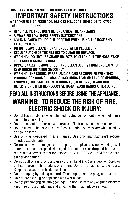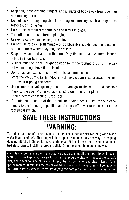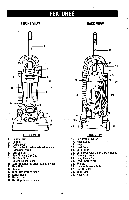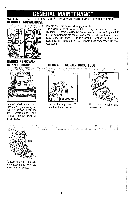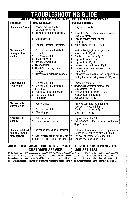Dirt Devil M087700 Manual - Page 7
Operate, Continued
 |
View all Dirt Devil M087700 manuals
Add to My Manuals
Save this manual to your list of manuals |
Page 7 highlights
HOW TO OPERATE CONTINUED ON/OFF PEDAL HANDLE RELEASE PEDAL FLOOR/CARPET CLEANING 4. 5. a C-3 Plug cord into electrical outlet. Turn cleaner on by depressing foot pedal located on the back left side of the cleaner. To release handle, push the handle release pedal located on the lower left side of the cleaner. TO OPERATE SELF-PROPELLED FEATURE 1. 1a. 2. ON PWI Reverse Push Forward 0 0 Move the handle and adjust it to the desired position for (a) storing the upright, (b) operating the cleaner, and (c) depress the handle release pedal again to clean under furniture. SLOW FAST For everyday use, engage self-propelled feature by turning switch up to the "ON" position (Diagram 1). Grasp handle grip and push vacuum (Diagram la). `Self-Propelled" feature will work as vacuum is pushed forward and pulled backward. Adjust speed selector (located on the nozzle) to preferred speed (slow/fast). This feature optimizes the self propelled drive system, vacuum speed and carpet height. NOTE: If unintended operation of the propulsion should occur - Return the cleaner handle to the full upright position and/or turn off power to the cleaner at the foot pedal switch. TO DISENGAGE SELF-PROPELLED FEATURE 1. To disengage the self-pro- pelled feature turn switch slightly to the right to the "OFF" position. OFF 7