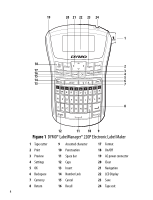Dymo LabelManager® 220P User Guide 1 - Page 2
Contents, About Your New Label Maker, Getting Started, Using the Label Maker for the First Time
 |
View all Dymo LabelManager® 220P manuals
Add to My Manuals
Save this manual to your list of manuals |
Page 2 highlights
Contents About Your New Label Maker 5 Product Registration 5 Getting Started 5 Connecting the Power 5 Inserting the Batteries 5 Connecting the Optional Power Adapter 6 Inserting the Tape Cassette 6 Using the Label Maker for the First Time 7 Getting to Know the Label Maker 7 Power ...7 LCD Display 8 Format ...8 Insert ...8 Settings ...8 CAPS Mode 8 Num Lock 9 Backspace 9 Clear ...9 Navigation Keys 9 Cancel ...9 Formatting Your Label 9 Changing the Font Size 9 Adding Font Styles 10 Adding Borders and Underline Styles 10 Creating Two-Line Labels 11 2

2
Contents
About Your New Label Maker
.......................................................
5
Product Registration
..............................................................................
5
Getting Started
...........................................................................
5
Connecting the Power
...............................................................................
5
Inserting the Batteries
...........................................................................
5
Connecting the Optional Power Adapter
...............................................
6
Inserting the Tape Cassette
.......................................................................
6
Using the Label Maker for the First Time
.......................................
7
Getting to Know the Label Maker
.................................................
7
Power
........................................................................................................
7
LCD Display
................................................................................................
8
Format
......................................................................................................
8
Insert
.........................................................................................................
8
Settings
.....................................................................................................
8
CAPS Mode
................................................................................................
8
Num Lock
..................................................................................................
9
Backspace
..................................................................................................
9
Clear
..........................................................................................................
9
Navigation Keys
........................................................................................
9
Cancel
.......................................................................................................
9
Formatting Your Label
.................................................................
9
Changing the Font Size
.............................................................................
9
Adding Font Styles
..................................................................................
10
Adding Borders and Underline Styles
......................................................
10
Creating Two-Line Labels
........................................................................
11