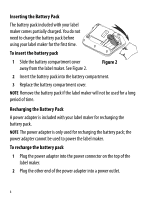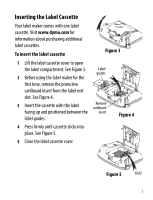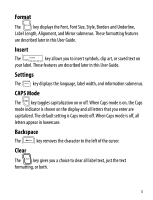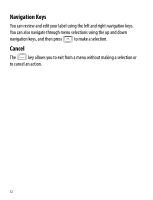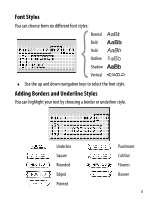Dymo LabelManager® 360D User Guide 1 - Page 10
LCD Display, Feature indicators along the top of the LCD display appear black to let
 |
View all Dymo LabelManager® 360D manuals
Add to My Manuals
Save this manual to your list of manuals |
Page 10 highlights
LCD Display The display can show two lines of text at a time. The number of characters displayed on each line will vary due to proportional spacing. With DYMO's exclusive graphical display, most of the formatting you add is visible instantly. 1 2 3 10 4 9 5 8 6 7 Feature indicators along the top of the LCD display appear black to let you know when a feature is selected. 1 Font 6 Text alignment 2 Font size 7 Edit area 3 Battery 8 Accented character 4 Fixed label length 9 Lowercase 5 Mirror text 10 Uppercase 10
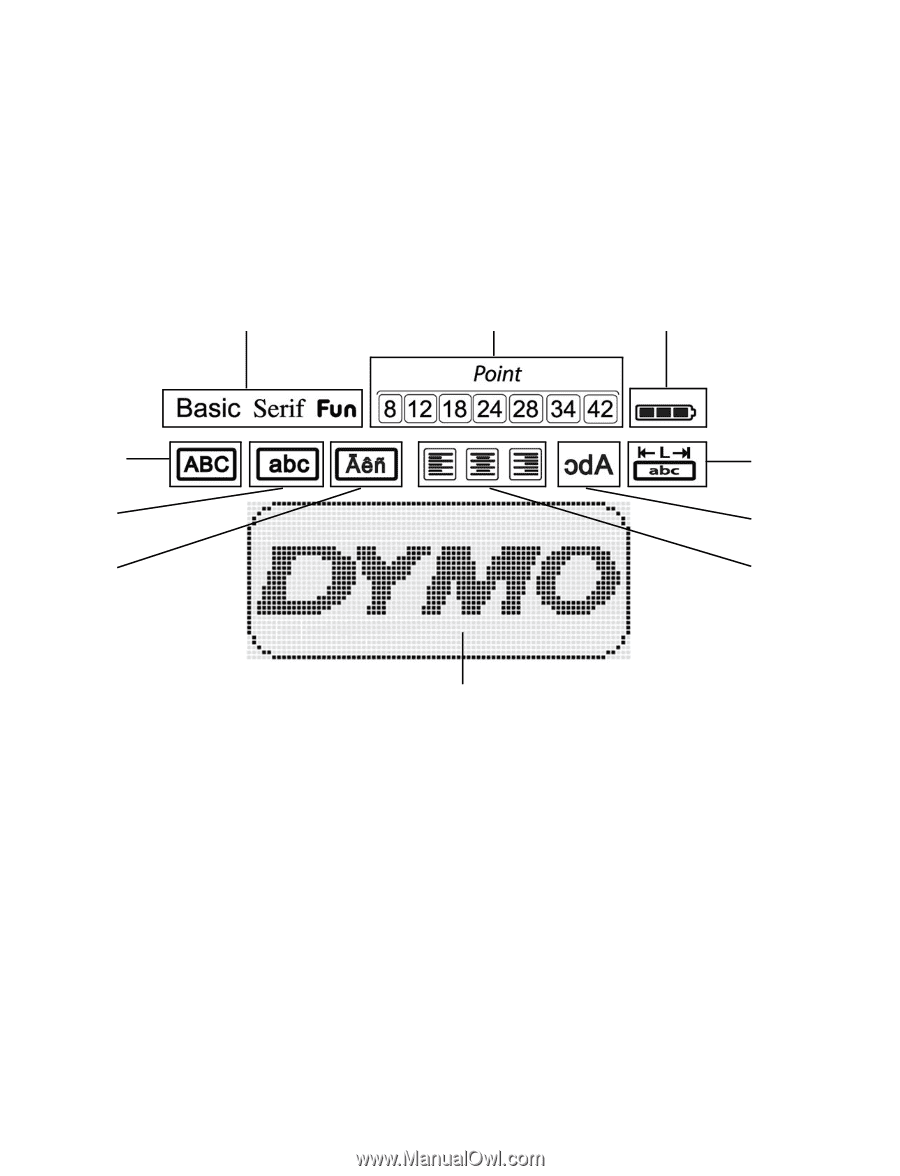
10
LCD Display
The display can show two lines of text at a time. The number of characters
displayed on each line will vary due to proportional spacing.
With DYMO’s exclusive graphical display, most of the formatting you add is
visible instantly.
Feature indicators along the top of the LCD display appear black to let you
know when a feature is selected.
1
Font
6
Text alignment
2
Font size
7
Edit area
3
Battery
8
Accented character
4
Fixed label length
9
Lowercase
5
Mirror text
10
Uppercase
4
5
9
10
2
7
1
3
6
8