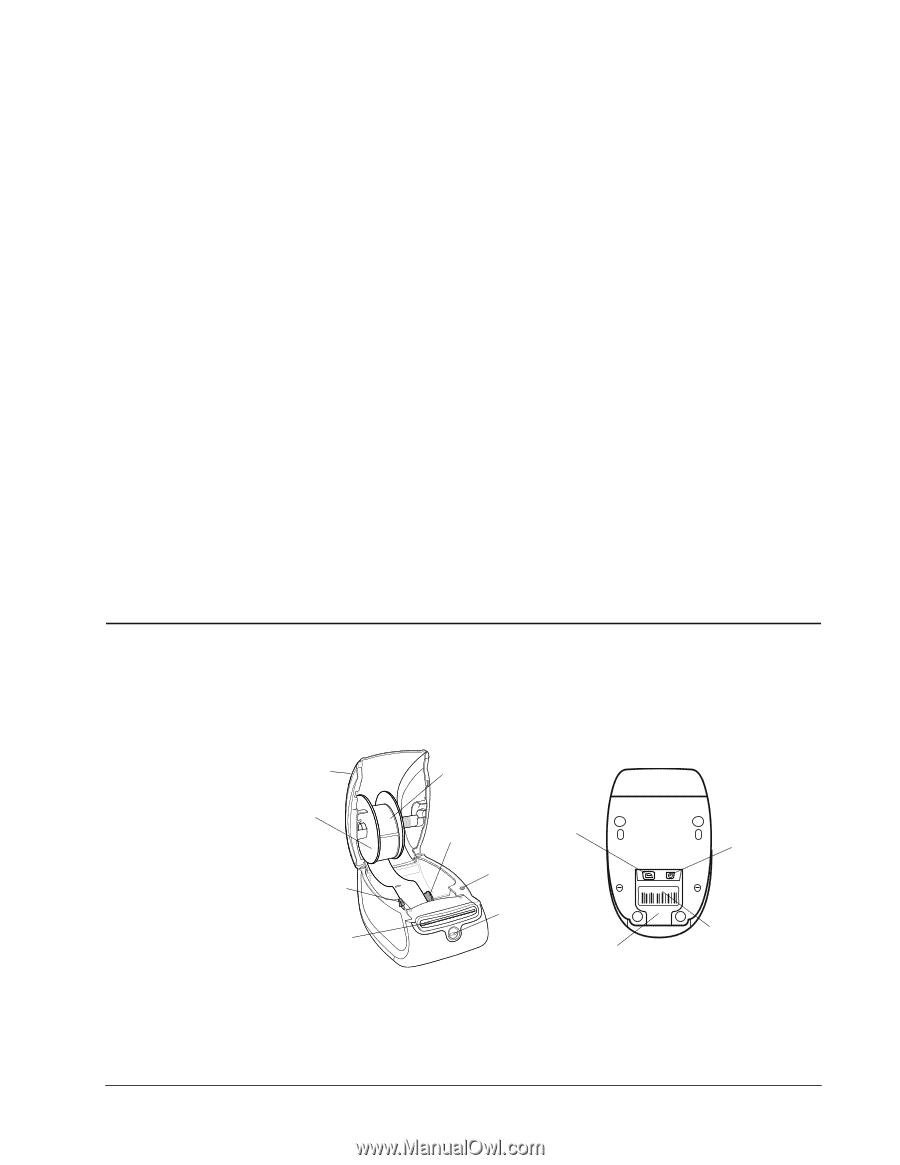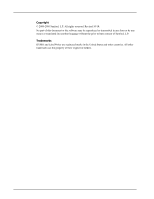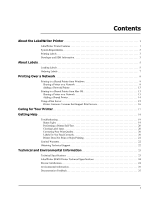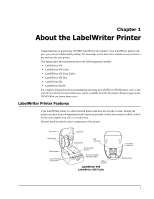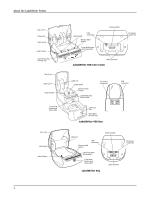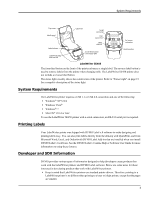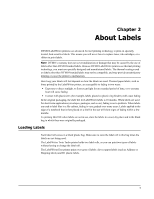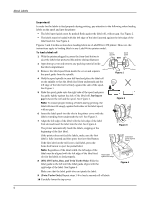Dymo LabelWriter 4XL Label Printer User Guide 1 - Page 5
About the LabelWriter Printer, LabelWriter Printer Features - labels
 |
View all Dymo LabelWriter 4XL Label Printer manuals
Add to My Manuals
Save this manual to your list of manuals |
Page 5 highlights
Chapter 1 About the LabelWriter Printer Congratulations on purchasing a DYMO LabelWriter label printer. Your LabelWriter printer will give you years of reliable label printing. We encourage you to take a few minutes to review how to use and care for your printer. This manual provides information about the following printer models: • LabelWriter 450 • LabelWriter 450 Turbo • LabelWriter 450 Twin Turbo • LabelWriter 450 Duo • LabelWriter 4XL • LabelWriter SE450 For complete information about programming and using the LabelWriter SE450 printer, refer to the LabelWriter SE450 Technical Reference Guide, available from the Developers Program page on the DYMO Web site (www.dymo.com). LabelWriter Printer Features Your LabelWriter printer is a direct thermal printer and does not use ink or toner. Instead, the printer uses heat from a thermal print head to print on specially treated, heat-sensitive labels. Labels are the only supplies you will ever need to buy. Become familiar with the major components of the printer. Top cover Label spool Label release Label feed path and tear bar Label roll Label guide USB connector Reverse label button Form-feed button and status light Cable channel LabelWriter 450 LabelWriter 450 Turbo S/N 00000-0000000 DC power connector Serial number 1