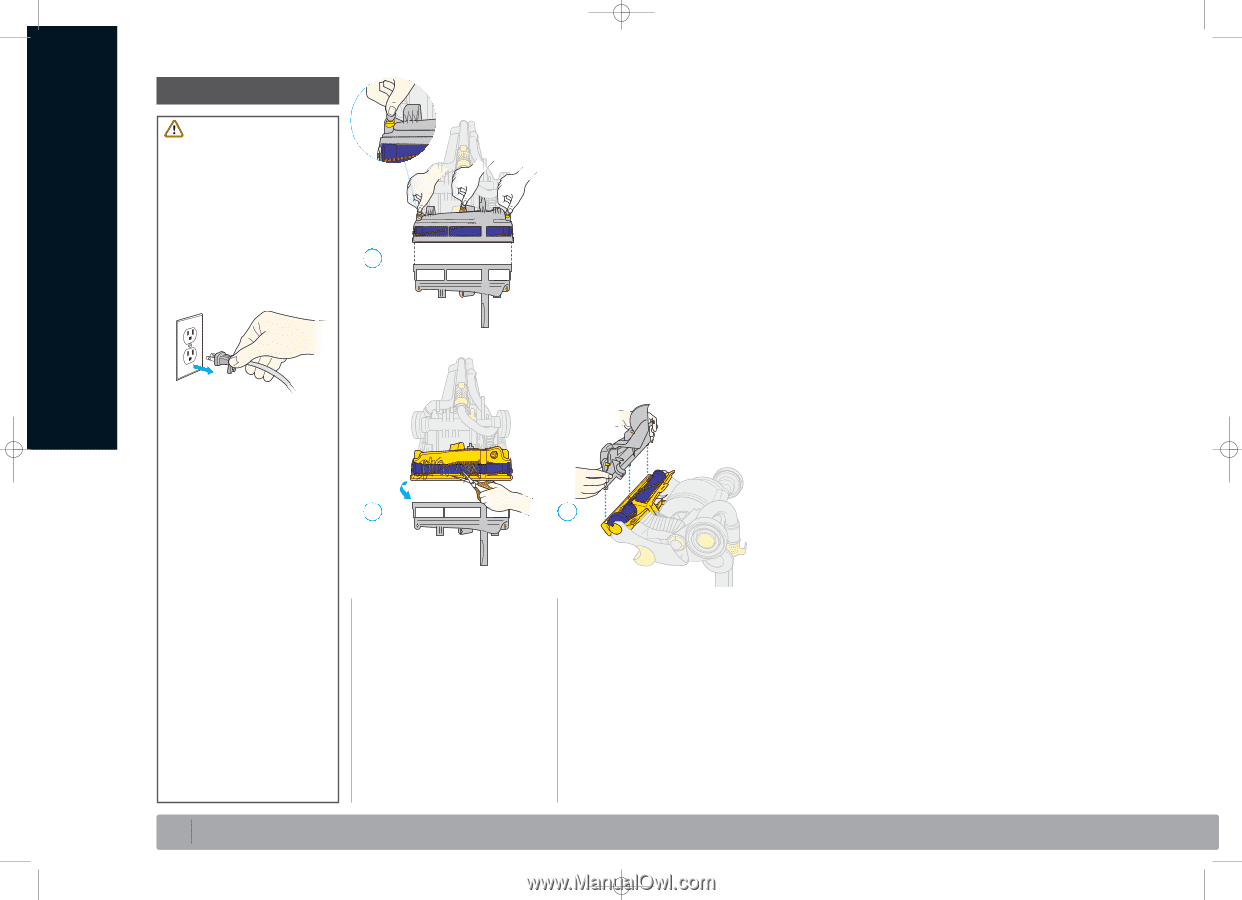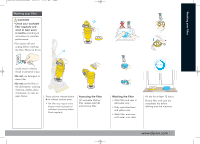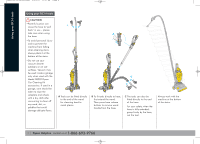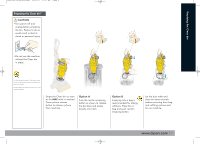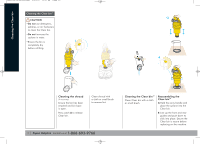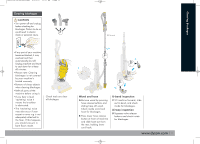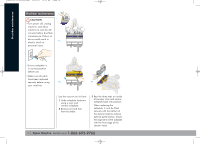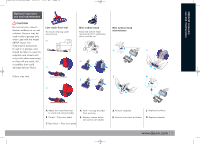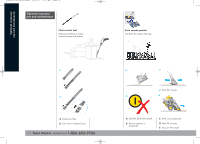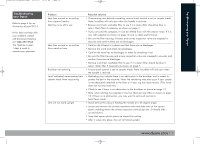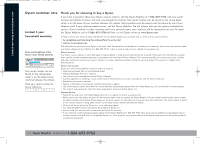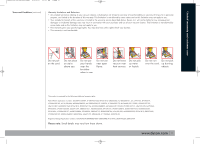Dyson DC14 User Guide - Page 12
Brushbar maintenance - replacement parts
 |
UPC - 852184000693
View all Dyson DC14 manuals
Add to My Manuals
Save this manual to your list of manuals |
Page 12 highlights
Brushbar maintenance 18690_DC14_US_OPS_MAN 8/23/07 9:53 AM Page 12 Brushbar maintenance CAUTION • Turn power off, unplug machine, and allow machine to cool for 60 minutes before brushbar maintenance. Failure to do so could result in 1 electric shock or personal injury. • Ensure soleplate is in correct position before use. • Make sure all parts have been replaced securely before using 2 3 your machine. Lay the vacuum on its front. 1 Undo soleplate fasteners using a coin and remove soleplate. 2 Remove lint and hair from brushbar. 3 Rest the three tabs on inside of bumper strip and secure soleplate back into position. When replacing the soleplate, it must be fitted securely with the bottom of the cleaner head to achieve optimal performance. Check the alignment of the soleplate with the front edge of the cleaner head. 12 Dyson Helpline contact us at 1-866-693-9766