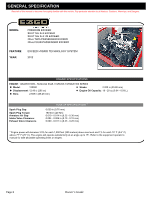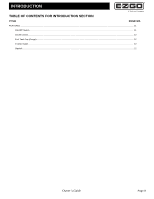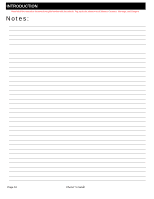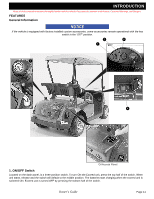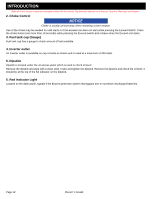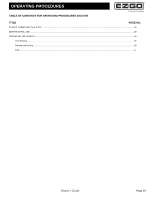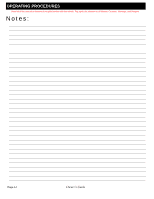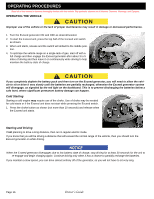E-Z-GO Exceed Hybrid Owner Manual - Page 18
FEATURES, General Information, 1. ON/OFF Switch
 |
View all E-Z-GO Exceed Hybrid manuals
Add to My Manuals
Save this manual to your list of manuals |
Page 18 highlights
INTRODUCTION Read all of this manual to become thoroughly familiar with this vehicle. Pay particular attention to all Notices, Cautions, Warnings, and Dangers. FEATURES General Information NOTICE If the vehicle is equipped with factory installed custom accessories, some accessories remain operational with the key switch in the 'OFF' position. 2 6 1 3 4 5 Oil Access Panel 1. ON/OFF Switch Located on the dash panel, is a three position switch. To turn ON the Exceed unit, press the top half of the switch. When unit starts, release and the switch will default to the middle position. The batteries start charging when the exceed unit is switched ON. Exceed unit is turned OFF by pressing the bottom half of the switch. Owner's Guide Page 11

Owner’s Guide
Page 11
INTRODUCTION
Read all of this manual to become thoroughly familiar with this vehicle. Pay particular attention to all Notices, Cautions, Warnings, and Dangers.
FEATURES
General Information
If the vehicle is equipped with factory installed custom accessories, some accessories remain operational with the key
switch in the ‘OFF’ position.
1. ON/OFF Switch
Located on the dash panel, is a three position switch. To turn ON the Exceed unit, press the top half of the switch. When
unit starts, release and the switch will default to the middle position. The batteries start charging when the exceed unit is
switched ON. Exceed unit is turned OFF by pressing the bottom half of the switch.
NOTICE
1
3
2
6
4
5
Oil Access Panel