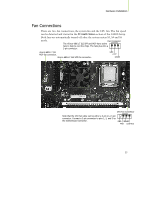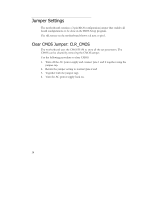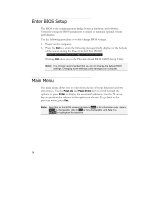EVGA 680i User Guide - Page 32
FDD Connector, Expansion Slots - nforce
 |
UPC - 843368000868
View all EVGA 680i manuals
Add to My Manuals
Save this manual to your list of manuals |
Page 32 highlights
COM1 The motherboard kit provides an additional serial COM header for your machine. Connect one side of a switching cable to the header and then attach the serial COM device to the other side of the cable. FDD Connector The motherboard supports a standard 360K, 720K, 1.2M, 1.44m, and a 2.88M floppy disk drive (FDD). Expansion Slots The EVGA nForce 680i LT SLI motherboard contains six expansion slots, four PCI Express slots and two PCI slots. For a full list of PCI Express x16 graphics card supported by this motherboard, go to www.nvidia.com/products 1 2 1 3 4 3 1 - PCI slots 2 - Secondary PCIe x16 slot (GPU2/SLI) 3 - x1 PCIe slots 4 - Primary PCIe x16 slot (GPU1) Figure 4. Expansion Slots 24

24
COM1
The motherboard kit provides an additional serial COM header for your
machine. Connect one side of a switching cable to the header and then attach
the serial COM device to the other side of the cable.
FDD Connector
The motherboard supports a standard 360K, 720K, 1.2M, 1.44m, and a 2.88M
floppy disk drive (FDD).
Expansion Slots
The EVGA nForce 680i LT SLI motherboard contains six expansion slots, four
PCI Express slots and two PCI slots. For a full list of PCI Express x16 graphics
card supported by this motherboard, go to www.nvidia.com/products
Figure 4.
Expansion Slots
1
3
1 – PCI slots
2 – Secondary PCIe x16
slot (GPU2/SLI)
3 – x1 PCIe slots
4 – Primary PCIe x16 slot
(GPU1)
1
2
3
4