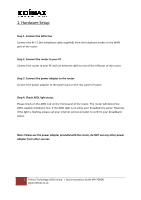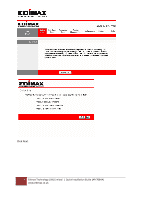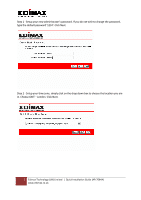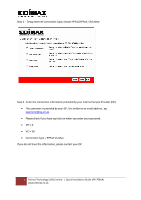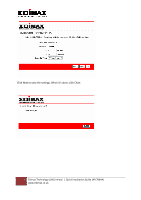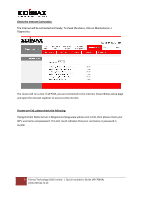Edimax AR-7084A Quick Installation Guide - Page 6
Step 3 - Setup Internet Connection Type, choose PPPoE/PPPoA. Click Next.
 |
View all Edimax AR-7084A manuals
Add to My Manuals
Save this manual to your list of manuals |
Page 6 highlights
Step 3 - Setup Internet Connection Type, choose PPPoE/PPPoA. Click Next. Step 4 ‐ Enter the connection information provided by your Internet Service Provider (ISP). • The username is provided by your ISP. It is similar to an email address, eg: [email protected]. • Please check if you have cap lock on when you enter your password. • VPI = 0 • VCI = 38 • Connection Type = PPPoA VC‐Mux. If you do not have the information, please contact your ISP. 6 Edimax Technology (UK) Limited | Quick Installation Guide (AR‐7084A) www.edimax.co.uk
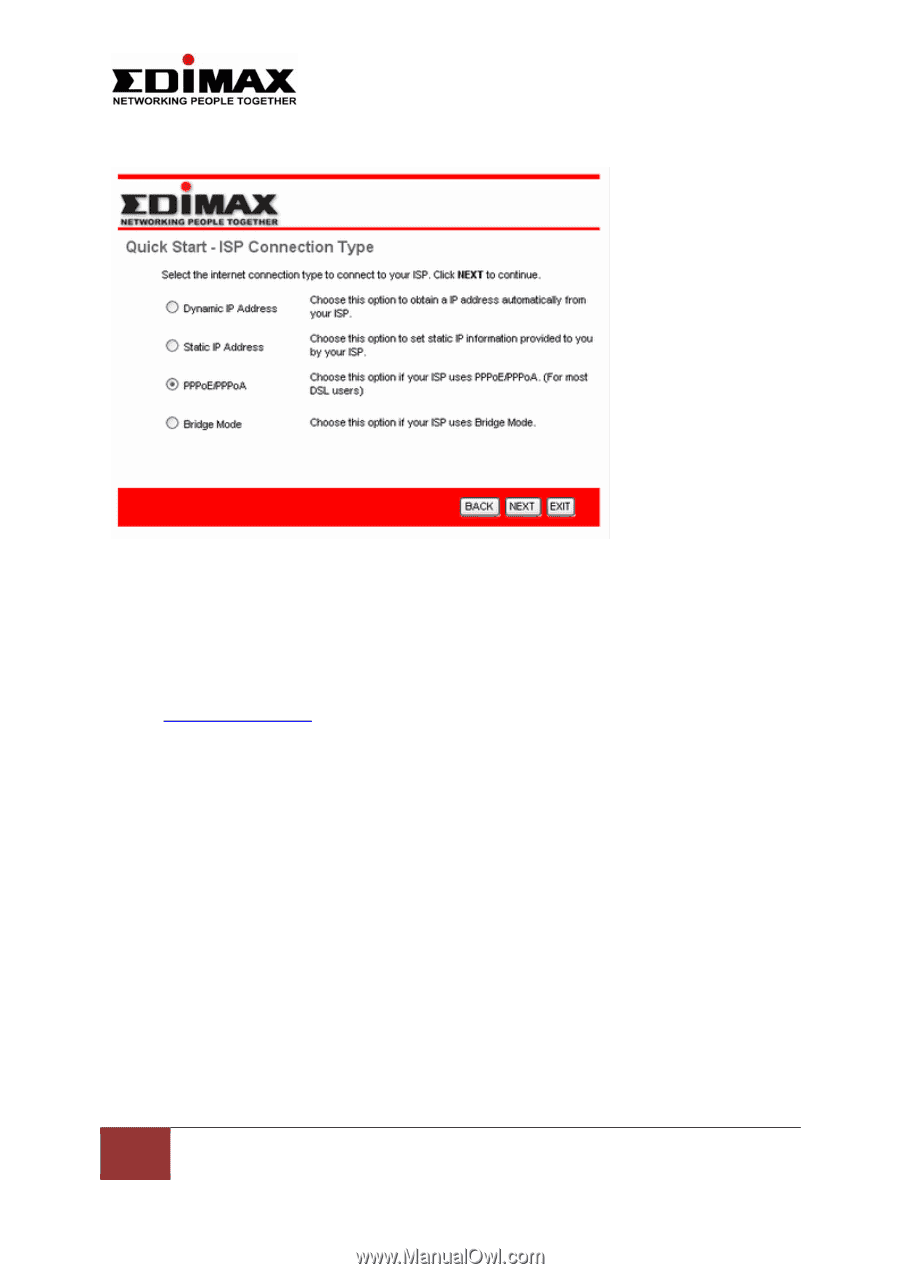
6
Edimax Technology (UK) Limited | Quick Installation Guide (AR
‐
7084A)
www.edimax.co.uk
Step 3 – Setup Internet Connection Type, choose PPPoE/PPPoA. Click Next.
Step 4
‐
Enter the connection information provided by your Internet Service Provider (ISP).
•
The username is provided by your ISP. It is similar to an email address, eg:
.
•
Please check if you have cap lock on when you enter your password.
•
VPI = 0
•
VCI = 38
•
Connection Type = PPPoA VC
‐
Mux.
If you do not have the information, please contact your ISP.