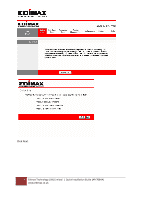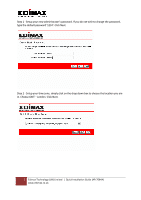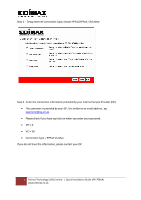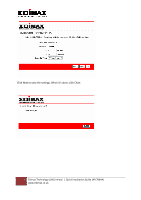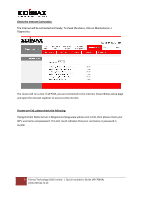Edimax AR-7084A Quick Installation Guide - Page 8
Check the Internet Connection., If some are Fail, please check the following - setup
 |
View all Edimax AR-7084A manuals
Add to My Manuals
Save this manual to your list of manuals |
Page 8 highlights
Check the Internet Connection. The internet will be connected and ready. To check the status, click on Maintenance ‐> Diagnostics: The router will run a test. If all PASS, you are connected to the internet. Close Edimax setup page and open the internet explorer to access to the internet. If some are Fail, please check the following: If ping Domain Name Server is Skipped and ping www.yahoo.com is Fail, then please check your ISP's username and password. This test result indicates that your username or password is invalid. 8 Edimax Technology (UK) Limited | Quick Installation Guide (AR‐7084A) www.edimax.co.uk
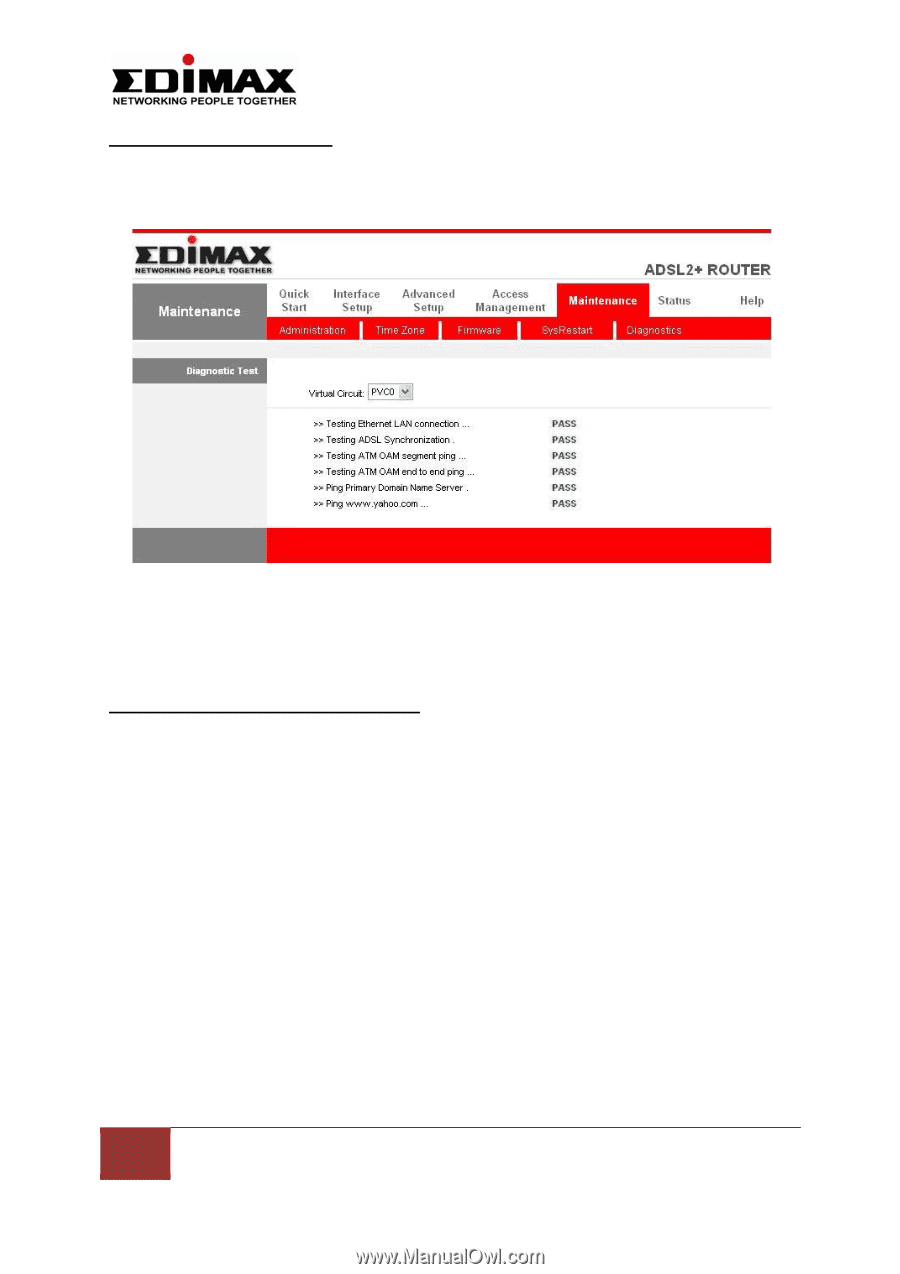
8
Edimax Technology (UK) Limited | Quick Installation Guide (AR
‐
7084A)
www.edimax.co.uk
Check the Internet Connection.
The internet will be connected and ready. To check the status, click on Maintenance
‐
>
Diagnostics:
The router will run a test. If all PASS, you are connected to the internet. Close Edimax setup page
and open the internet explorer to access to the internet.
If some are Fail, please check the following:
If ping Domain Name Server is Skipped and ping www.yahoo.com is Fail, then please check your
ISP’s username and password. This test result indicates that your username or password is
invalid.