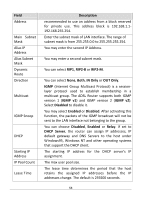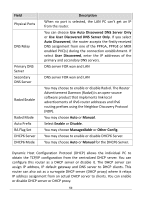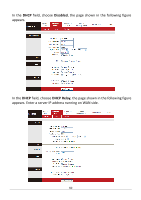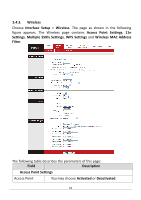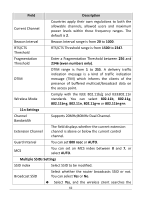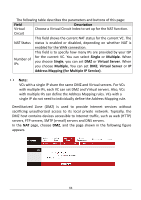Edimax AR-7186WnA Manual - Page 61
Multiple SSIDs Settings
 |
View all Edimax AR-7186WnA manuals
Add to My Manuals
Save this manual to your list of manuals |
Page 61 highlights
5.4.3. Wireless Choose Interface Setup > Wireless. The page as shown in the following figure appears. The Wireless page contains Access Point Settings, 11n Settings, Multiple SSIDs Settings, WPS Settings and Wireless MAC Address Filter. The following table describes the parameters of this page: Field Description Access Point Settings Access Point You may choose Activated or Deactivated. 61
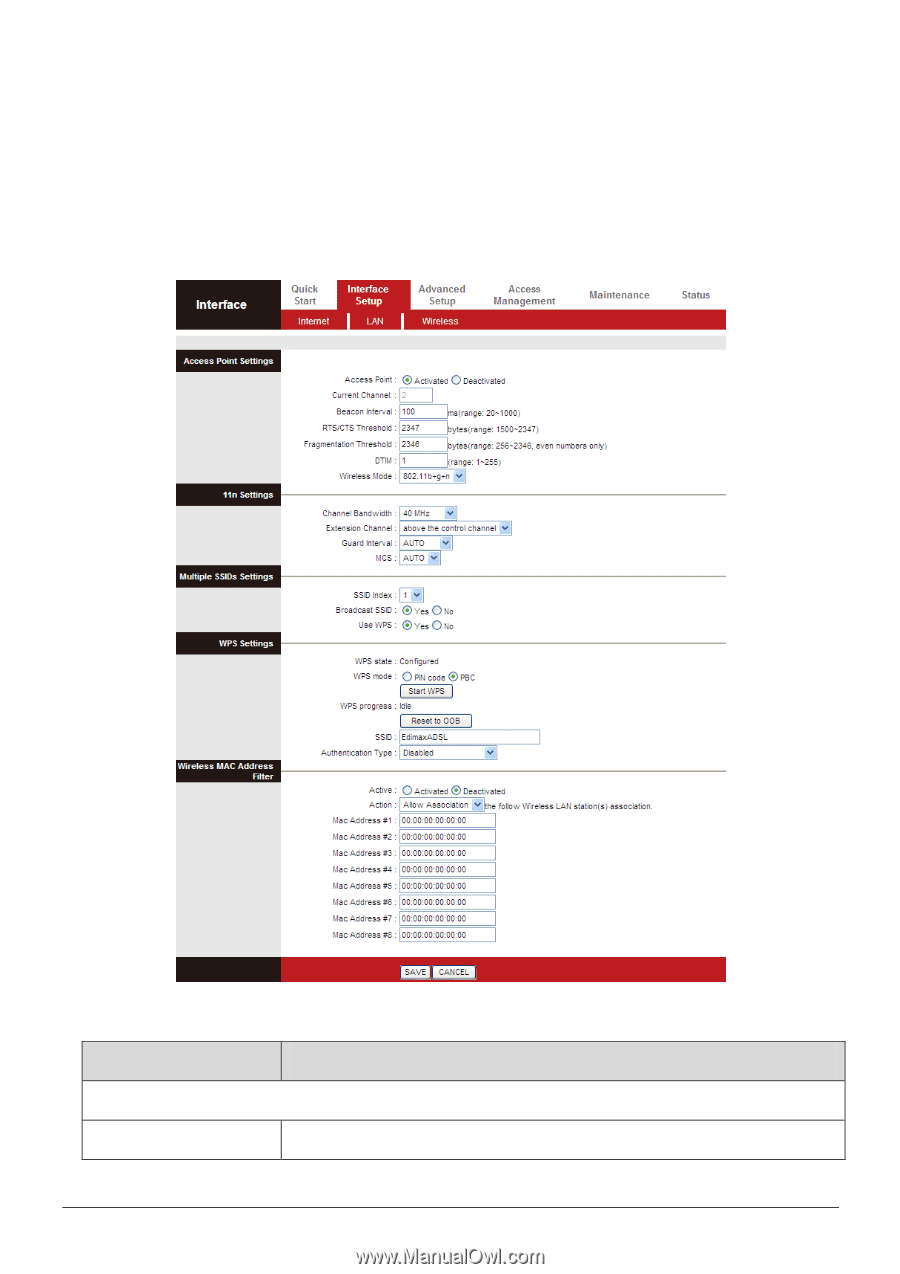
61
5.4.3.
Wireless
Choose
Interface Setup
>
Wireless
. The page as shown in the following
figure appears. The Wireless page contains
Access Point Settings
,
11n
Settings
,
Multiple SSIDs Settings
,
WPS Settings
and
Wireless MAC Address
Filter
.
The following table describes the parameters of this page:
Field
Description
Access Point Settings
Access Point
You may choose
Activated
or
Deactivated
.