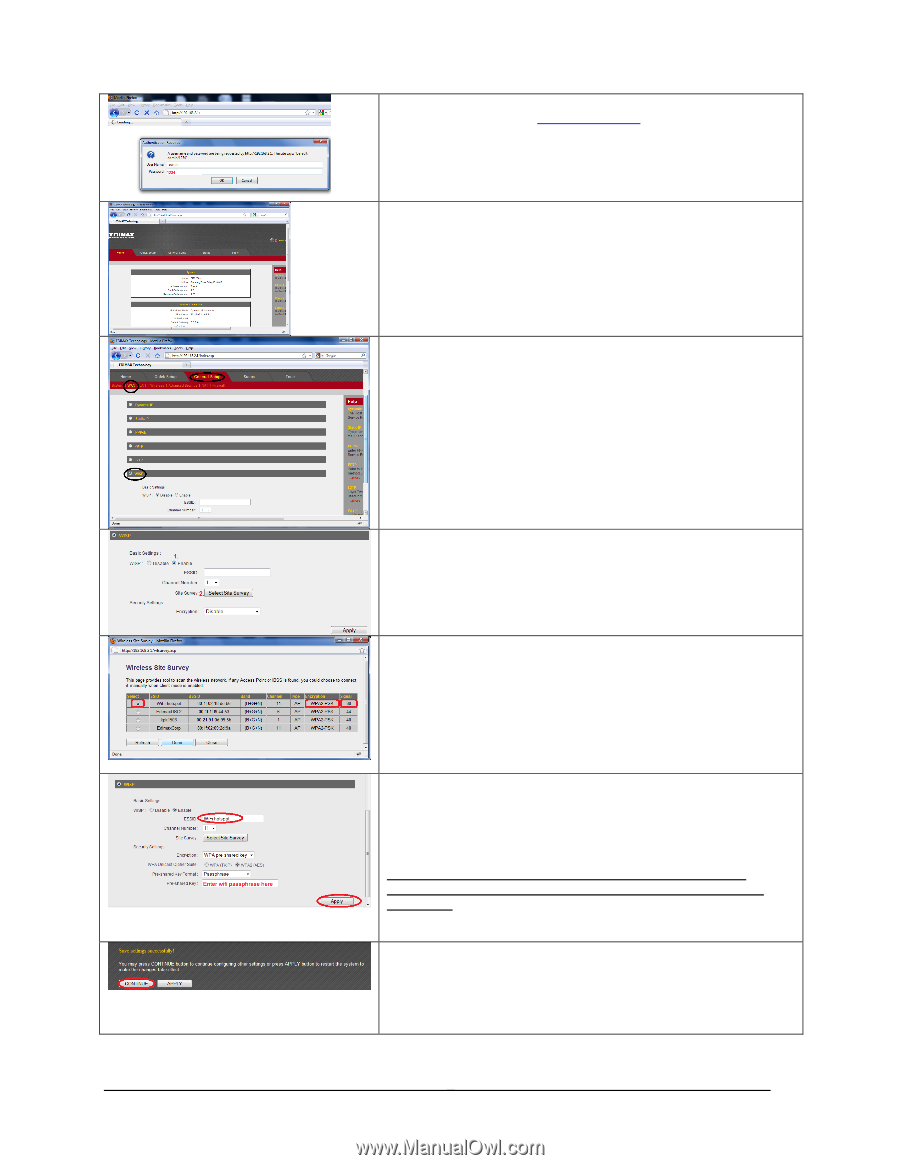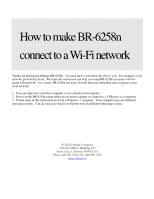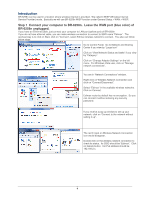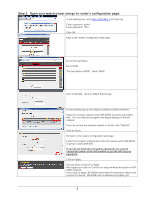Edimax BR-6258n Wi-Fi Instructions - Page 3
Step 2., Open your web browser and go to router's configuration - wisp
 |
View all Edimax BR-6258n manuals
Add to My Manuals
Save this manual to your list of manuals |
Page 3 highlights
Step 2. Open your web browser and go to router's configuration page. In the address box, enter http://192.168.2.1 hit Enter key. Enter username: admin Enter password: 1234. Click OK. Here is the router's configuration web page. Go to General Setup. Go to WAN. The last option is WISP. Select WISP. Click on Enable. Click on Select Site Survey. A new window pop up and display available wireless networks. Select the wireless network which BR-6258n would be associated with. You can see the encryption and signal strength of the wifi network. If you do not see the wireless network in the list, click "Refresh". Click on Done. Go back to the router's configuration web page. Enter the encryption passphrase of the wifi network which BR-6258n is going to associated with. If you do not know the encryption password, you need to consult the owner of the wifi network to get the wifi security password. Click on Apply. Choose either Continue or Apply. We suggest you click on Continue to setup wireless encryption of BR6258n network. If you click on Apply, BR-6258n would take 60 seconds to reboot and connect to Internet. BR-6258n has no wireless encryption yet. 2