Edimax EW-7416APn V2 Manual - Page 14
Back Panel - factory reset
 |
View all Edimax EW-7416APn V2 manuals
Add to My Manuals
Save this manual to your list of manuals |
Page 14 highlights
Back Panel z Antenna Connector Item Name Antenna Power Reset / WPS LAN Description 2 reserve SMA antenna connectors for screwing 3dBi detachable antennas enclosed with the product. Utilizing the MIMO technology, two antennas are for signal transmitting and for signal receiving. Power connector, connects to A/C power adapter. Reset the router to factory default settings (clear all settings) or start WPS function. Press this button and hold for 10 seconds to restore all settings to factory defaults, and press this button for less than 5 seconds to start WPS function. Local Area Network (LAN) port. 7
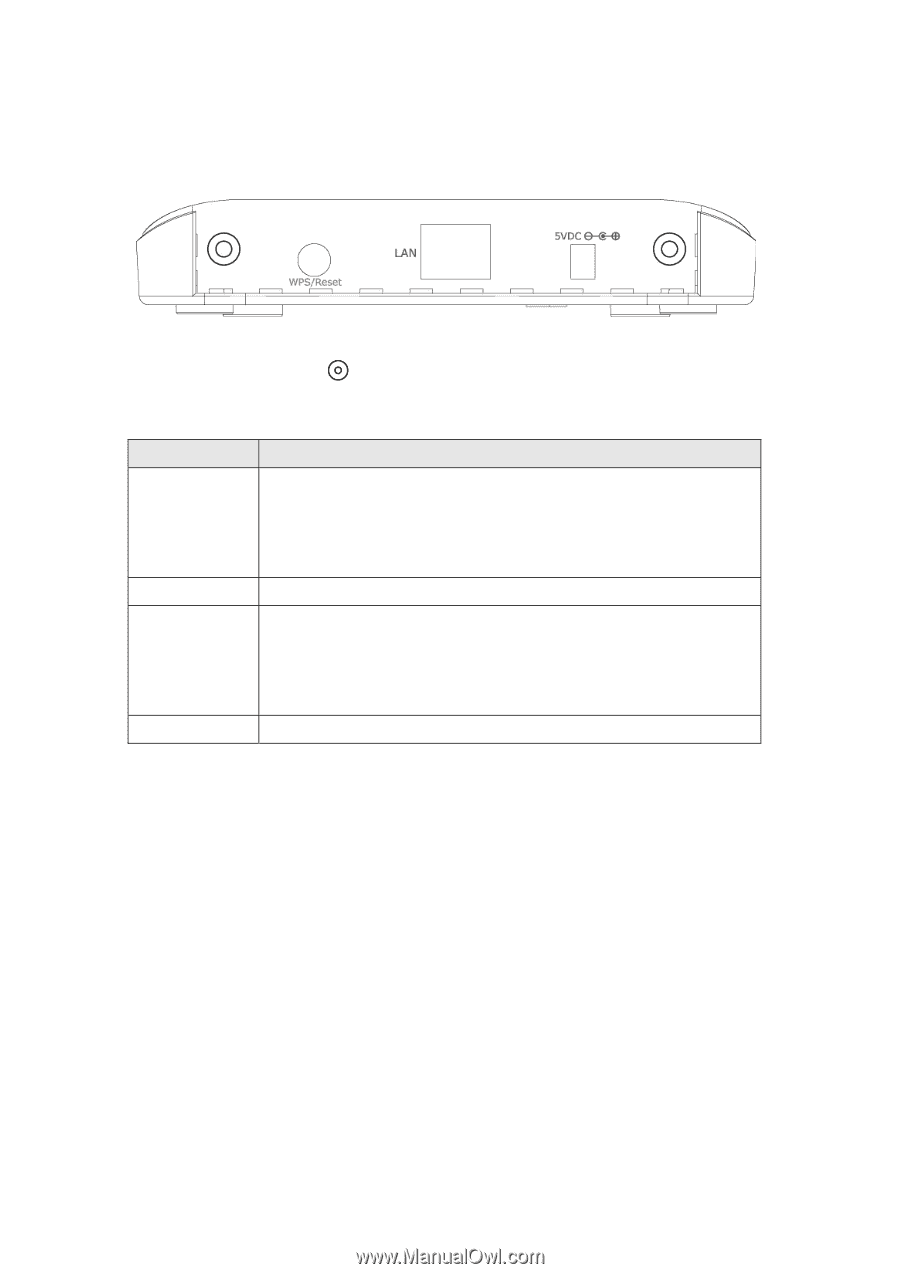
7
Back Panel
z
Antenna Connector
Item Name
Description
Antenna
2 reserve SMA antenna connectors for screwing 3dBi detachable
antennas enclosed with the product. Utilizing the MIMO
technology, two antennas are for signal transmitting and for signal
receiving.
Power
Power connector, connects to A/C power adapter.
Reset / WPS
Reset the router to factory default settings (clear all settings) or
start WPS function. Press this button and hold for 10 seconds to
restore all settings to factory defaults, and press this button for less
than 5 seconds to start WPS function.
LAN
Local Area Network (LAN) port.














