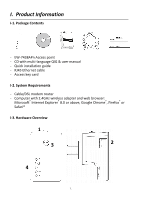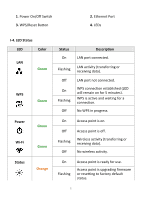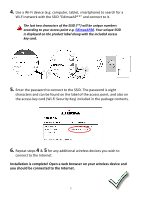Edimax EW-7438APn Quick Install Guide - Page 5
Installation
 |
View all Edimax EW-7438APn manuals
Add to My Manuals
Save this manual to your list of manuals |
Page 5 highlights
II. Installation 1. Plug the access point into a power socket. 2. Connect the access point to your existing router via Ethernet cable and ensure your router is turned on. 3. Switch the access point on using the on/off switch on the top of the device. The green power LED should display on. The access point may take a couple of minutes to boot up, and is ready when the orange status LED displays on. Switch power on 4

4
II.
Installation
1.
Plug the access point into a power socket.
2.
Connect the access point to your existing router via Ethernet cable and
ensure your router is turned on.
3.
Switch the access point on using the on/off switch on the top of the device.
The
green
power LED should display
on
. The access point may take a
couple of minutes to boot up, and is ready when the
orange
status LED
displays
on
.
Switch power
on