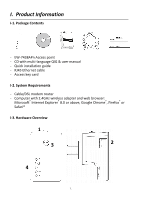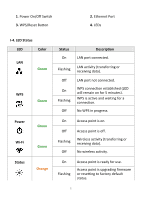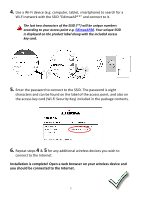Edimax EW-7438APn Quick Install Guide - Page 6
Installation is complete! Open a web browser on your wireless device and, you should be connected - repeater
 |
View all Edimax EW-7438APn manuals
Add to My Manuals
Save this manual to your list of manuals |
Page 6 highlights
4. Use a Wi-Fi device (e.g. computer, tablet, smartphone) to search for a Wi-Fi network with the SSID "EdimaxAP**" and connect to it. The last two characters of the SSID (**) will be unique numbers according to your access point e.g. EdimaxAP20. Your unique SSID is displayed on the product label along with the included access key card. 5. Enter the password to connect to the SSID. The password is eight characters and can be found on the label of the access point, and also on the access key card (Wi-Fi Security Key) included in the package contents. 6. Repeat steps 4 & 5 for any additional wireless devices you wish to connect to the Internet. Installation is complete! Open a web browser on your wireless device and you should be connected to the Internet. 5