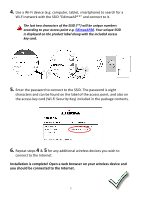Edimax EW-7438APn Quick Install Guide - Page 9
Troubleshooting - user manual iv 1
 |
View all Edimax EW-7438APn manuals
Add to My Manuals
Save this manual to your list of manuals |
Page 9 highlights
IV. Troubleshooting If you experience difficulties with your EW-7438APn access point, please check for a solution below or refer to the user manual. 1.When I open a web browser I see the following error screen: 1. Ensure that your Ethernet cable is properly connected to the access point. 2. Make sure that the access point is correctly plugged in and switched on. 3. Check that your existing router is switched on and working properly. The access point will automatically restart after you reconnect the Ethernet cable or power supply. 8
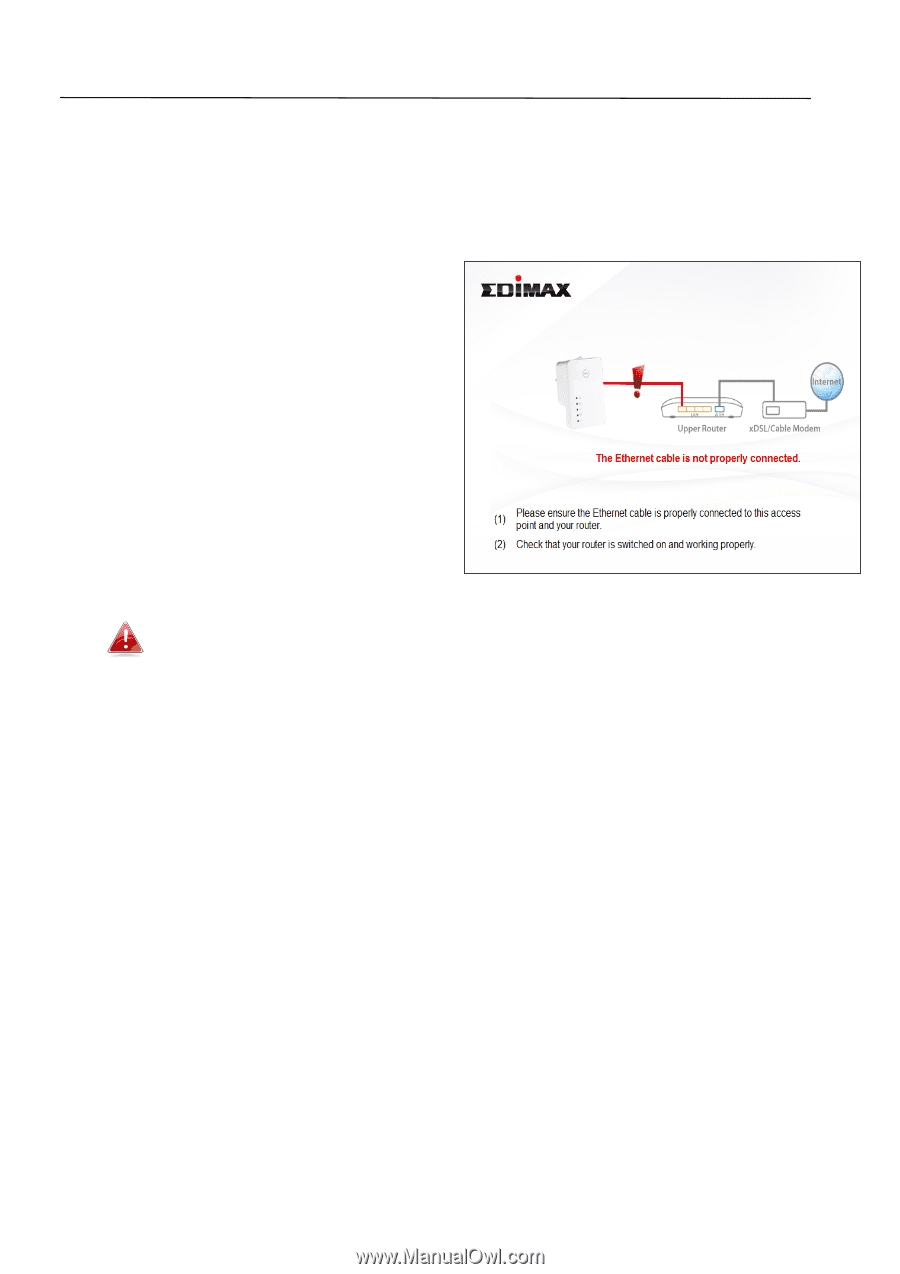
8
IV.
Troubleshooting
If you experience difficulties with your EW-7438APn access point, please
check for a solution below or refer to the user manual.
1.
When I open a web browser I see the following error screen:
1.
Ensure that your Ethernet cable is
properly connected to the access
point.
2.
Make sure that the access point is
correctly plugged in and switched
on.
3.
Check that your existing router is
switched on and working properly.
The access point will automatically restart after you reconnect the
Ethernet cable or power supply.