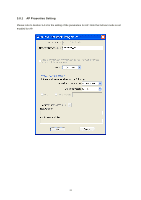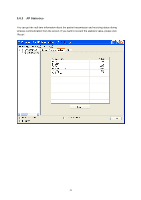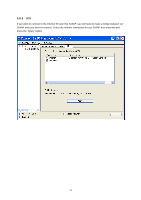Edimax EW-7622UMn Manual - Page 36
Push Button Config PBC
 |
View all Edimax EW-7622UMn manuals
Add to My Manuals
Save this manual to your list of manuals |
Page 36 highlights
II. Push Button Config (PBC) 1. Start PBC pairing procedure at access point side (please refer to the instruction given by your access point‟s manufacturer), then click „PBC‟ button in wireless configuration utility to start to establish wireless connection by WPS. Please be patient (This may require several seconds to one minute to complete). 2. When the connection between this wireless network card and access point is successfully established by WPS, and the information about access point you connected to will be displayed. 29

29
II.
Push Button Config (PBC)
1.
Start PBC pairing procedure at access point side (please refer to the instruction given by
your access point
‟
s manufacturer), then click
„
PBC
‟
button in wireless configuration utility to
start to establish wireless connection by WPS. Please be patient (This may require several
seconds to one minute to complete).
2.
When the connection between this wireless network card and access point is successfully
established by WPS, and the information about access point you connected to will be
displayed.