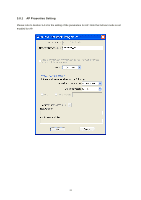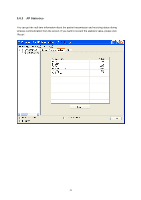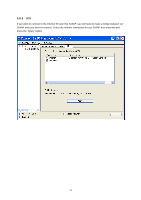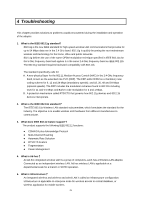Edimax EW-7622UMn Manual - Page 37
Software AP
 |
View all Edimax EW-7622UMn manuals
Add to My Manuals
Save this manual to your list of manuals |
Page 37 highlights
3.8 Software AP You should click " Mode " and select "Access Point " to enable Software AP mode.This adapter can run as a wireless AP. The relative configurations of the AP including channel, SSID, WEP encryption and so on are described as follows. Parameter SSID BSSID Associate Table Config Description The SSID (up to 32 printable ASCII characters) is the unique name identified in a WLAN. The ID prevents the unintentional merging of two co-located WLANs. The default SSID of the AP is Full Computer Name + "_AP". Wireless adapters connect to the AP should set up the same SSID as the AP. Display the MAC address of the adapter. All the wireless adapters connected to the software AP will be displayed in the list. Click "Config" for setting more configuration of the AP. 30