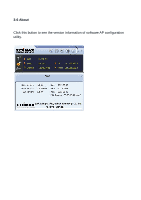Edimax EW-7722PnD Manual - Page 41
Select default Tx Key normally you can just use Key 1, Key Format Hex
 |
View all Edimax EW-7722PnD manuals
Add to My Manuals
Save this manual to your list of manuals |
Page 41 highlights
In this page, you can configure WEP / WPA passphrase (password). For WEP: Select default Tx Key (normally you can just use Key 1), Key Format (Hex characters or ASCII characters), and input WEP key. If you select Hex key format, input 10 or 26 characters (number 0-9 and alphabets A-F); if you select ASCII, input 5 or 13 characters (number 0-9 and alphabets). For WPA-PSA / WPA2-PSK:

In this page, you can configure WEP / WPA passphrase (password).
For WEP:
Select default Tx Key (normally you can just use Key 1), Key Format (Hex
characters or ASCII characters), and input WEP key.
If you select Hex key format, input 10 or 26 characters (number 0-9 and
alphabets A-F); if you select ASCII, input 5 or 13 characters (number 0-9 and
alphabets).
For WPA-PSA / WPA2-PSK: