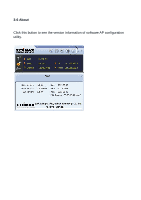Edimax EW-7722PnD Manual - Page 42
Advanced Functionality
 |
View all Edimax EW-7722PnD manuals
Add to My Manuals
Save this manual to your list of manuals |
Page 42 highlights
Input WPA-PSK / WPA2-PSK key here. If you wish to change group rekey time interval, you can change it, but normally you don't need to change it and software AP will still work fine. WPA-PSK / WPA2-PSK key must be 8 to 63 ASCII characters or 64 Hex characters. When you finish, click right arrow . After you finish this step, your software AP is ready and able to accept incoming connection requests. 3-3 Advanced Functionality To setup advanced software AP functionality, click 'Advanced' button. There are several setup items:

Input WPA-PSK / WPA2-PSK key here. If you wish to change group rekey time
interval, you can change it, but nor
mally you don’t need to change it and
software AP will still work fine.
WPA-PSK / WPA2-PSK key must be 8 to 63 ASCII characters or 64 Hex
characters.
When you finish, click right arrow
. After you finish this step, your software
AP is ready and able to accept incoming connection requests.
3-3 Advanced Functionality
To setup advanced software AP
functionality, click ‘Advanced’
button.
There are several setup items: