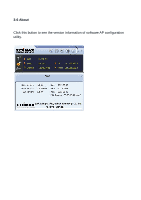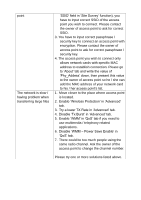Edimax EW-7722PnD Manual - Page 44
You may find the MAC address of a certain network card on itself something
 |
View all Edimax EW-7722PnD manuals
Add to My Manuals
Save this manual to your list of manuals |
Page 44 highlights
Access control list will appear: First you have to select access control policy: Disable: No access controlling Allow All: Only allow clients in the list to establish connection (white list). Reject All: Rejects all clients in the list to establish connection (black list). Then you have to input the 12-character MAC address in 'MAC Address' field. You may find the MAC address of a certain network card on itself (something like a label). Please note that you don't have to input : (colon) or - (dash) character between every 2 MAC address characters. Click 'Add' to add this MAC address in the list. To delete a MAC address in the list, select it and click 'Delete' button; to delete all entries, click 'Remove All' button. Click 'Apply' button to save changes.