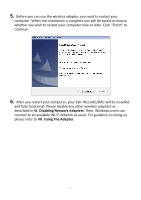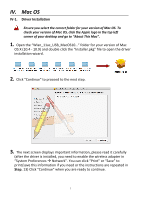Edimax EW-7811DAC Installation Guide - Page 15
installation is complete. Click Continue Installation to proceed.
 |
View all Edimax EW-7811DAC manuals
Add to My Manuals
Save this manual to your list of manuals |
Page 15 highlights
7. Click "Install" to install the driver. 8. You may be prompted to enter your system/administrative password before the installation can begin. Enter your password and click "Install Software". 9. You will be prompted that you must restart your computer when the installation is complete. Click "Continue Installation" to proceed. 12

12
7.
Click “Install” to install the driver.
8.
You may be prompted to enter your system/administrative password
before the installatio
n can begin. Enter your password and click “Install
Software”.
9.
You will be prompted that you must restart your computer when the
installation is complete. Click “Continue Installation” to proceed.